Hallo seit kurzem habe ich das Problem das mein effektiver Kerntakt der CPU nicht mehr richtig gelesen wird.
Seit kurzem habe ich ein Problem mit dem Echtzeit-Scan vom Windows Defender, der Permanent läuft, x mal Festplatten formatieren, komplett löschen usw. führt zu keiner Veränderung.
Sobald das passiert, das der Echtzeit Scan Permanent läuft scheint er HW Info zu "blockieren" oder zu beeinflussen so das er nicht mehr richtig ausliest.
Wenn ich den Echtzeit Scan aus mache läuft er wieder Einwandfrei auf allen Kernen und WIRD richtig angezeigt, leider brachte es nichts Hw Info als Ausnahme hinzu zufügen ich schätze
Hw Info greift auf etwas zu das tiefgreifender IST und ich weiß natürlich nicht was das IST, selbst dann weiß ich nicht wo das Problem liegen könnte.... Dauerhaft auf den Echtzeit Scan zu
verzichten halte ich für falsch.. Hoffe ihr habt eine Idee! Danke für eure Hilfe!
PC:
i7 11700k
msi z590 Gaming Force
Windows 10 pro
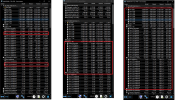
Seit kurzem habe ich ein Problem mit dem Echtzeit-Scan vom Windows Defender, der Permanent läuft, x mal Festplatten formatieren, komplett löschen usw. führt zu keiner Veränderung.
Sobald das passiert, das der Echtzeit Scan Permanent läuft scheint er HW Info zu "blockieren" oder zu beeinflussen so das er nicht mehr richtig ausliest.
Wenn ich den Echtzeit Scan aus mache läuft er wieder Einwandfrei auf allen Kernen und WIRD richtig angezeigt, leider brachte es nichts Hw Info als Ausnahme hinzu zufügen ich schätze
Hw Info greift auf etwas zu das tiefgreifender IST und ich weiß natürlich nicht was das IST, selbst dann weiß ich nicht wo das Problem liegen könnte.... Dauerhaft auf den Echtzeit Scan zu
verzichten halte ich für falsch.. Hoffe ihr habt eine Idee! Danke für eure Hilfe!
PC:
i7 11700k
msi z590 Gaming Force
Windows 10 pro
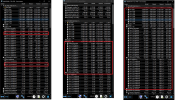
Last edited:



