Turboauspuff
New Member
i reinstall the driver from the ethernet port and now all is running fine with no errorIt might be sufficient to disable those devices in Device Manager.
thx martin
i reinstall the driver from the ethernet port and now all is running fine with no errorIt might be sufficient to disable those devices in Device Manager.
@Martin could you please check what is the cause of the PCIe bus errors?
"Intel(R) Ethernet Controller I226-V"Hey @Martin , any idea what's causing these PCIe bus errors here? Thanks in advance.
Hello @Martin can you please help me to check the debug file for PCI/PCIeBus Errors?
I get several errors when I backup my files to the NAS, so I assume it's the ASUS XG-C100F 10G network adapter.
There should be one error in the file.
@Martin Could you please check what is the cause of the PCIe bus errors? Ty!
It's the CT2000T500SSD8 drive.Hello Martin, wanted to see if you could tell me what's throwing the errors.
It's the CT2000T500SSD8 drive.
Thank you for your reply. I removed the SSD in question and the errors continued. Now I have more than a thousand errors.It's caused by the KINGSTON NVMe drive.
Thank you very much for your reply. So, a few weeks ago, my wired network would simply disconnect and not connect again. It would only work again after I restarted the computer. After many problems, I disabled the same driver that you mentioned in the task manager. Can you tell me how it is still giving an error? And if possible, how can I try to disable it by force so that it does not generate any more errors? I had a blue screen today. I imagine that it was also because of this device.Now it's the "Intel(R) Ethernet Controller I226-V"

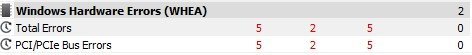
It's caused by the Patriot M.2 P300 drive.Hey I have been troubleshooting 16 HP Victus Prebuilt desktops with constant WHEA errors. Is there any chance someone could help read my debug file to spot the culprit on this unit?
The file is too large so I uploaded it to mega first.

167.85 MB file on MEGA
mega.nz
