I'm having a hard time adjusting the startup parameters for HWiNFO because I can't get the settings window to reappear. The instructions I have read say to simply close the window and restart the program but when I do this the main and summary windows reappear without the settings/run dialog box. I have double checked the task manager to ensure the program is not running in the background as well. Even restarting my PC does not seem to work.
I have also read that you can access settings by right clicking the icon in the notifications tray while the program is running but I cannot see any kind of icon, hidden or not, in the tray:
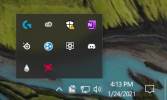
Clicking on the main taskbar icon does not have the settings option either.
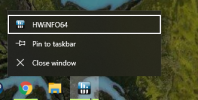
Any ideas? What should I be doing to access the settings menu?
Thanks,
BRR
I have also read that you can access settings by right clicking the icon in the notifications tray while the program is running but I cannot see any kind of icon, hidden or not, in the tray:
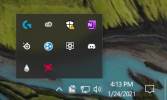
Clicking on the main taskbar icon does not have the settings option either.
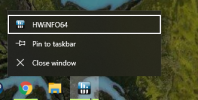
Any ideas? What should I be doing to access the settings menu?
Thanks,
BRR
