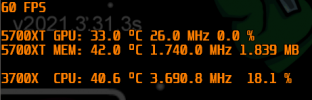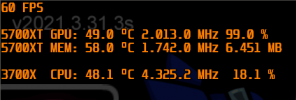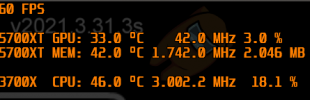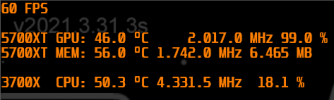VidKo
New Member
Is there a way to align columns in OSD? I want each column to be aligned to the right, so the columns are not being moved left and right when values change. Example:
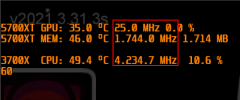
When my GPU is running at full speed the column is aligned, but when it is idling the column and column after it are moved to the left.
I tried using "Align digits" which doesn't really solve the issue.
Currently, on 7.02-4430 version, however the issue exists in previous versions as well.
Any solutions available? Thanks.
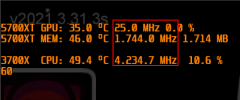
When my GPU is running at full speed the column is aligned, but when it is idling the column and column after it are moved to the left.
I tried using "Align digits" which doesn't really solve the issue.
Currently, on 7.02-4430 version, however the issue exists in previous versions as well.
Any solutions available? Thanks.