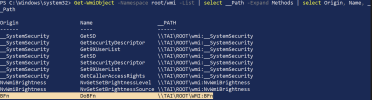SilverAzide
Member
Hello,
I have a Dell Precision 7770 laptop with i9-12950HX CPU and nVidia RTX 4500 GPU. For some reason I can't see any fans in this laptop with HWiNFO (or anything else for that matter), which I know is a common issue with Dells. On the main HWiNFO screen, they are listed under the "SMBIOS DMI" as two "Cooling Device" entries, but they don't show up in the sensor list.
I think someone posted about this earlier and mentioned a fix, but not sure:
 www.hwinfo.com
www.hwinfo.com

 github.com
github.com
I attached the debug report in case it is of any value.
I have a Dell Precision 7770 laptop with i9-12950HX CPU and nVidia RTX 4500 GPU. For some reason I can't see any fans in this laptop with HWiNFO (or anything else for that matter), which I know is a common issue with Dells. On the main HWiNFO screen, they are listed under the "SMBIOS DMI" as two "Cooling Device" entries, but they don't show up in the sensor list.
I think someone posted about this earlier and mentioned a fix, but not sure:
New Dell systems EC sensor values not available (& fix)
Typically, HWiNFO64 can show a block of sensor data from the "embedded controller" in Dell laptops, including temperature and fan speed values. In at least some of Dell's new Tiger Lake Precision mobile workstation line, the EC data cannot be read (HWiNFO64 does not show the EC data). I have a...
 www.hwinfo.com
www.hwinfo.com
GitHub - AaronKelley/DellFanManagement: A suite of tools for managing the fans in many Dell laptops.
A suite of tools for managing the fans in many Dell laptops. - GitHub - AaronKelley/DellFanManagement: A suite of tools for managing the fans in many Dell laptops.
I attached the debug report in case it is of any value.