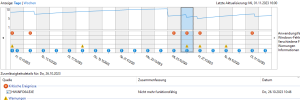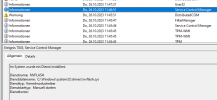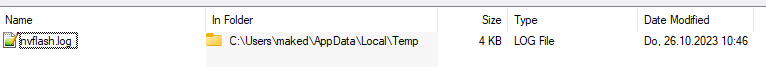Not sure whats causing this, if it is a new Nvidia driver or HwInfo update, but I am mostly seeing HwInfo crash events in Windows reliability report every day:
Beschreibung
Name der fehlerhaften Anwendung: HWiNFO64.EXE, Version: 7.64.5240.0, Zeitstempel: 0x65265eb7
Name des fehlerhaften Moduls: nvml.dll, Version: 8.17.15.4584, Zeitstempel: 0x65270167
Ausnahmecode: 0xc0000005
Fehleroffset: 0x00000000000a93e0
ID des fehlerhaften Prozesses: 0x0x37E8
Startzeit der fehlerhaften Anwendung: 0x0x1DA08969FC7F985
Pfad der fehlerhaften Anwendung: C:\Program Files\HWiNFO64\HWiNFO64.EXE
Pfad des fehlerhaften Moduls: C:\Windows\system32\DriverStore\FileRepository\nv_dispi.inf_amd64_4eef80c06561d01a\nvml.dll
Berichtskennung: 541e19b7-1e9b-4a16-bcd9-3d5027962925
Vollständiger Name des fehlerhaften Pakets:
Anwendungs-ID, die relativ zum fehlerhaften Paket ist:
Seems the crash has something to do with nvml.dll (Nvidia driver?). I am just seeing these crashes since a few days, didnt happen before.
HwInfo version 7.64-5240.
It started around 26.10.2023.
Looking at the time when it happens, it seems to happen when Windows is starting, it crashes in the background, and then starts itself again it seems and then it is working.
Sorry posted it accidentally under the DOS section, maybe you can move it in the other section.
Beschreibung
Name der fehlerhaften Anwendung: HWiNFO64.EXE, Version: 7.64.5240.0, Zeitstempel: 0x65265eb7
Name des fehlerhaften Moduls: nvml.dll, Version: 8.17.15.4584, Zeitstempel: 0x65270167
Ausnahmecode: 0xc0000005
Fehleroffset: 0x00000000000a93e0
ID des fehlerhaften Prozesses: 0x0x37E8
Startzeit der fehlerhaften Anwendung: 0x0x1DA08969FC7F985
Pfad der fehlerhaften Anwendung: C:\Program Files\HWiNFO64\HWiNFO64.EXE
Pfad des fehlerhaften Moduls: C:\Windows\system32\DriverStore\FileRepository\nv_dispi.inf_amd64_4eef80c06561d01a\nvml.dll
Berichtskennung: 541e19b7-1e9b-4a16-bcd9-3d5027962925
Vollständiger Name des fehlerhaften Pakets:
Anwendungs-ID, die relativ zum fehlerhaften Paket ist:
Seems the crash has something to do with nvml.dll (Nvidia driver?). I am just seeing these crashes since a few days, didnt happen before.
HwInfo version 7.64-5240.
It started around 26.10.2023.
Looking at the time when it happens, it seems to happen when Windows is starting, it crashes in the background, and then starts itself again it seems and then it is working.
Sorry posted it accidentally under the DOS section, maybe you can move it in the other section.