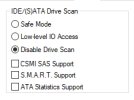99pollingperiod
Member
This issue is started since version 7++, it does not happens on 7.00 and older versions. I found it happens mostly with hard drives, manufactured 10-12 years ago.
All of them are working just fine, there is no troubles using AIDA64, Hard Disk Sentinel Pro, CrystalDiskInfo and other utilities.
I found the clicking sound happens when using HWIFO.
Another one report - NVME drive life amount decreses faster with HWINFO running on background and reading SMART - how? For example, i used NVME without HWINFO running all december 21 and life is reduced by 1% only (ordinal tasks everyday - browsing, gaming, no downloads, no torrents)
Doing all the same whole January with HWINFO running the nvme life is reduced by 3%!!! So i disabled nvme monitoring and since Feb to current date nothing reduced.
This is very strange.
What about fixing clicking sound on newest builds?
All of them are working just fine, there is no troubles using AIDA64, Hard Disk Sentinel Pro, CrystalDiskInfo and other utilities.
I found the clicking sound happens when using HWIFO.
Another one report - NVME drive life amount decreses faster with HWINFO running on background and reading SMART - how? For example, i used NVME without HWINFO running all december 21 and life is reduced by 1% only (ordinal tasks everyday - browsing, gaming, no downloads, no torrents)
Doing all the same whole January with HWINFO running the nvme life is reduced by 3%!!! So i disabled nvme monitoring and since Feb to current date nothing reduced.
This is very strange.
What about fixing clicking sound on newest builds?