Sunlighthell
Member
Hi. Thank you for great tool.
I want to ask about "issue" I started to have last year.
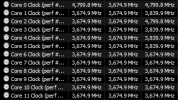
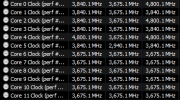
It's a weird rounding with random number after . In case of these screenshots .9 and .1
Bus clock is always 100. Spread spectrum disabled in BIOS. (however despite being set to 100 in bios, BIOS itself reports value slightly higher 100.38)
I found that I can disable number after decimal separator but this is not solving issue.
I really doubt that this behavior is HWInfo fault. Because I see same behavior in other applications like CPU-Z
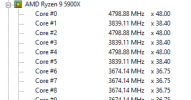
CPU-Z reports fluctuating bus speed even with it set to 100 in bios or spread spectrum disabled (I think it may be normal?)
HWinfo always report 100
I want to ask about "issue" I started to have last year.
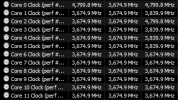
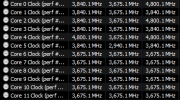
It's a weird rounding with random number after . In case of these screenshots .9 and .1
Bus clock is always 100. Spread spectrum disabled in BIOS. (however despite being set to 100 in bios, BIOS itself reports value slightly higher 100.38)
I found that I can disable number after decimal separator but this is not solving issue.
I really doubt that this behavior is HWInfo fault. Because I see same behavior in other applications like CPU-Z
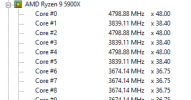
CPU-Z reports fluctuating bus speed even with it set to 100 in bios or spread spectrum disabled (I think it may be normal?)
HWinfo always report 100
