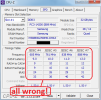You are using an out of date browser. It may not display this or other websites correctly.
You should upgrade or use an alternative browser.
You should upgrade or use an alternative browser.
hwinfo64 or cpuz wrong frequency?
- Thread starter pipes
- Start date
Well, the CPU frequency is calculated by multiplying the bus clock (usually 100 MHz) with the multiplier (47 in your case). Since the bus clock is shown as 23 MHz the result is 1081 MHz instead of 4700 MHz. The effective core clocks are shown correctly, though.
Regards
Dalai
Regards
Dalai
you talk of report file?Please attach the HWiNFO Debug File, I need to see more details why the bus clock is reported as 23 MHz.
Attachments
No, please see here: https://www.hwinfo.com/forum/threads/read-this-before-submitting-a-report.241/
But in the report file you attached I see you're running under Windows 11 with Hyper-V. This system seems to block some some CPU interfaces that are used to read precise BCLK. I should know more once I can see the Debug File.
But in the report file you attached I see you're running under Windows 11 with Hyper-V. This system seems to block some some CPU interfaces that are used to read precise BCLK. I should know more once I can see the Debug File.
i don't think, where can find the option?It's the same issue as before. Do you maybe have Core Isolation activated?
ThrashZone
Member
Hi,
Couldn't see these screen shots before but if all this VM stuff is true on 11 why does older v6.08 not react the same way after hours of use ?
Beside this is also an issue on win-10 on at least x299
VM features are disabled in bios and mostly defender is disable core/... isolation features are also disabled/ off.
Couldn't see these screen shots before but if all this VM stuff is true on 11 why does older v6.08 not react the same way after hours of use ?
Beside this is also an issue on win-10 on at least x299
VM features are disabled in bios and mostly defender is disable core/... isolation features are also disabled/ off.
ThrashZone
Member
Hello, I have two systems, one normal, the other clean. On the clean system BLCK is 100, but on the normal it is different and shows me the wrong CPU MHz. Hibernation is enabled in the BIOS, core isolation is disabled on both systems, what could it be? I'm attaching a debug file from the system where BLCK is going crazy.
Attachments
Last edited:
Spectrums are disabled, besides it can't be a BIOS setting because as I said I have two Windows systems on this computer. I'm looking for a setting that causes these things and not others.
Once again, the clean Windows system always shows 100 truthfully, every time. The second Windows shows various values below 100. The program settings and BIOS are excluded. I can't find a starting point.
Once again, the clean Windows system always shows 100 truthfully, every time. The second Windows shows various values below 100. The program settings and BIOS are excluded. I can't find a starting point.
VictorVG
Well-Known Member
CPU-Z is often lying, and not only with the clock frequency of the CPU, but also with the values of the clock frequencies of the RAM modules of a few of the SPD. For example, I have RDIMM/LRDIMM DDR3-1866M modules in my machines with timings in SPD 13-13,0-13-32 CR1 (JEDEC JC-42 standard DDR3-1866M) at a frequency of 933 MHz, but CPU-Z says about them that this DDR3-1773 modules with timings 11-11,0-11-34. And besides this, it shows in the table that are not existing in the SPD lines. The author of CPU -Z has long known this - in 2016, the author of THAIPHOON BURNER Super Blaster publicly informed him about this, but he only partially corrected the nonsense that his program displays.
It is similar to the frequencies - it is technically impossible to accurately determine the clock frequency of the CPU since the frequency is measured by calculating the number of pulses for the time interval, and in modern CPU's, synchronization scheme with the passage of clocks is used at a constant frequency of the assigning generator.
Therefore, you can only evaluate it about approximately, and the closest way to reality is the assessment by the F = K*FSB formula where F - is the operating frequency, K is the multiplication coefficient ("ratio", usually an integer), FSB - is the supporting frequency of the system tire. And according to the frequency, the author of the CPU -Z only he knows, but on his site I saw for example such results - i7-2600K have ratio 16 - 43, FSB = 100 MHz, but in the "acceleration" table this processor "worked" at FSB frequency = 100.3 MHz with a clock frequency of about 5900 MHz, although it is impossible for him - 100.3*43 ~= 4300 << 5900. And there are good three quarters of such results.
And there are good three quarters of such results.
Please, see real different at latest version: CPU-Z 2.13.0 - December 2024, HWiNFO64 8.17-5625 Beta (personal data deleted), m/b based on C600 chipset - (used C602/C602J PCH), but 12 core Xeon E5 2697 v2 (Ivy Bridge-EP) is renemed Core i7 4960X (Ivy Bridge-EX) - "These processors are very similar, only the names are different!" (c) CPU-Z
It is similar to the frequencies - it is technically impossible to accurately determine the clock frequency of the CPU since the frequency is measured by calculating the number of pulses for the time interval, and in modern CPU's, synchronization scheme with the passage of clocks is used at a constant frequency of the assigning generator.
Therefore, you can only evaluate it about approximately, and the closest way to reality is the assessment by the F = K*FSB formula where F - is the operating frequency, K is the multiplication coefficient ("ratio", usually an integer), FSB - is the supporting frequency of the system tire. And according to the frequency, the author of the CPU -Z only he knows, but on his site I saw for example such results - i7-2600K have ratio 16 - 43, FSB = 100 MHz, but in the "acceleration" table this processor "worked" at FSB frequency = 100.3 MHz with a clock frequency of about 5900 MHz, although it is impossible for him - 100.3*43 ~= 4300 << 5900.
Please, see real different at latest version: CPU-Z 2.13.0 - December 2024, HWiNFO64 8.17-5625 Beta (personal data deleted), m/b based on C600 chipset - (used C602/C602J PCH), but 12 core Xeon E5 2697 v2 (Ivy Bridge-EP) is renemed Core i7 4960X (Ivy Bridge-EX) - "These processors are very similar, only the names are different!" (c) CPU-Z
Attachments
Last edited:
Similar threads
- Replies
- 1
- Views
- 409