Mainframer
Member
Good day, all! I use this software to record data during testing. For this test/purpose, I use Hwinfo (7.20.xx) with AIDA64 Engineer and run the stress test (CPU/FPU/Cache are checked) concurrently. Lately, I've been having issues with the polling rate not matching the log/dataset count. Basically, I need a data point every second for the duration of my stress test (30 mins). Initially, I started around 800ms to capture that dataset...but now I'm down to 325ms and it's still falling hundreds of data points short (across 30 mins Im getting around 1500 data points instead of 1800).
Worth noting, I use the same M.2 drive and OS for multiple tests/motherboards. In other words, it isn't a 'fresh' installation but one that has 'installed' multiple motherboards. I tried a Sysprep on it to clear out other hardware IDs, etc, same result. I also test at stock, and while overclocked... both environments yield the same result (not enough data points) though there is a difference in the amount captured between them (ironically, the OC captures LESS data points even though it's 'stable' - adding voltage to it doesn't help.
So, how do I get a consistent polling rate during stress testing to consistently capture the correct amount of data points?
Thank you all!
EDIT: Some system information may be helpful, along with some screenshots, lol!!
12900K
Z690 motherboards (many)
2x16GB GSkill DDR5 5600
Phison 2TB PCIe M.2
Windows 11 (mostly updated)
Hwinfo version (7.20.xxx)
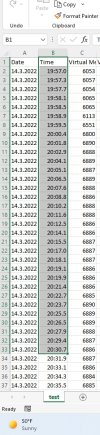
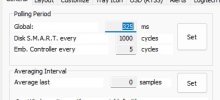
Worth noting, I use the same M.2 drive and OS for multiple tests/motherboards. In other words, it isn't a 'fresh' installation but one that has 'installed' multiple motherboards. I tried a Sysprep on it to clear out other hardware IDs, etc, same result. I also test at stock, and while overclocked... both environments yield the same result (not enough data points) though there is a difference in the amount captured between them (ironically, the OC captures LESS data points even though it's 'stable' - adding voltage to it doesn't help.
So, how do I get a consistent polling rate during stress testing to consistently capture the correct amount of data points?
Thank you all!
EDIT: Some system information may be helpful, along with some screenshots, lol!!
12900K
Z690 motherboards (many)
2x16GB GSkill DDR5 5600
Phison 2TB PCIe M.2
Windows 11 (mostly updated)
Hwinfo version (7.20.xxx)
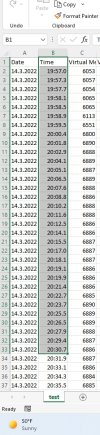
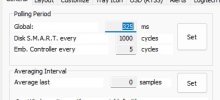
Last edited:
