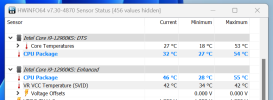The following are the temperatures for DTS and enhanced sensor respectively.
DTS:
Core Temp 26 degrees
CPU Package 29 degrees
Core Max 28 degrees
Enhanced: (this sensor fluctuates wildly but seems to sit between 37 and 42)
CPU Package 41 degrees
CPU IA Cores 41 degrees
Should I be worried about the high temps on the other sensor? I'm trying to establish a baseline for my idle temps. I'm assuming my BIOS, Afterburner, and GPU-Z all use the DTS as the temps there are identical. Apologies for my ignorance; I'm very new to this.
DTS:
Core Temp 26 degrees
CPU Package 29 degrees
Core Max 28 degrees
Enhanced: (this sensor fluctuates wildly but seems to sit between 37 and 42)
CPU Package 41 degrees
CPU IA Cores 41 degrees
Should I be worried about the high temps on the other sensor? I'm trying to establish a baseline for my idle temps. I'm assuming my BIOS, Afterburner, and GPU-Z all use the DTS as the temps there are identical. Apologies for my ignorance; I'm very new to this.
Attachments
Last edited: