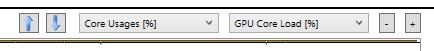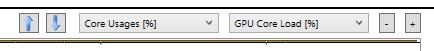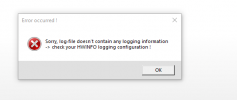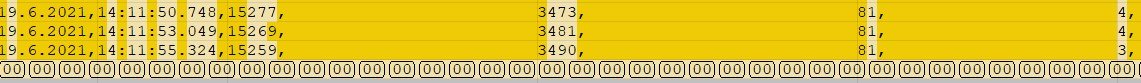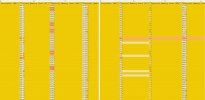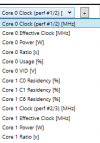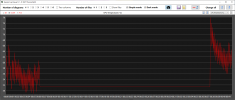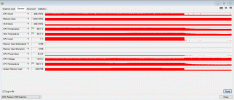Hi Tom,
thanks for your fast answer.
I have checked your information and believe i have found the main problem.
strange, the last line of your logfile contains 523'450 (!) Spaces or something else.....
Under normal conditions, start logging and stop logging by cklick on the button, the CSV file contains the first and the last line similar entrys (the columns definitions).
In my case, HWinfo cannot finish writing the file because my pc simply switches itself off. Thus the last line in my log file is empty and the column definitions are missing.
I opened the log file in WinMerge and this shows the last line as you can see in the attached screenshot "last_line".
But the values seem not to match with the columns definitions. If you open logfile in Excel, you can find e.g. a "Physical Memory Load" >10'000 %
The missmatch of column definitions with the values looks like an interpreter issue or creation of logfile issue.
I created a new logfile with HWinfo with the same separator settings like my last screenshot but this time i started and stopped the record by myself (no switches off by itself) and i found there is the same missmatch of the columns.
This means the missmatch has nothing to do with the missing column definitions in the last line.
I guess the main issue is the decimal separator setting.
I changed the decimal separator setting to "-" and now the values matches with the columns definitions. Take a look to the screenshot "compare".
Sure, is a little bit difficult to read, but its the only way to match the columns =)
This means that when the log file is written, a new column is used after each comma. As a result, your logviewer will interpret this in exactly the same way.
I hope to help you to improve your programs.
I also attach the original files, so that you can perhaps analyze it better.
I definitely know how I can display the log file without a viewer in order to track my problem with the pc. A diagram representation is certainly better, but unfortunately not possible at the moment.
Thanks a lot.
If you have some questions about this you can send me a PM =)