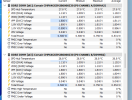I'm having an issue that my ram shows up when I start my computer but then sometime shortly after (30+ minutes) it disappears.
When powered on everything shows up fine. Then it is still listed but the temps are greyed out, then later it is just completely gone.
Screenshots attached.
I am not using any other type of monitoring software or RGB control software and this is a clean Windows install of about a week ago.
Shows up again as normal after a reboot each time. Not sure what to check or what may be causing the issue.
Using HWinfo64 verison: 8.26-5730
System:
Windows 11 Pro
CORSAIR Dominator Titanium 64GB (2 x 32GB): CMP64GX5M2B6000Z30
9700X CPU
Mother board: MSI X870E Carbon
5070 TI
Any help would be appreciated.
Thanks
When powered on everything shows up fine. Then it is still listed but the temps are greyed out, then later it is just completely gone.
Screenshots attached.
I am not using any other type of monitoring software or RGB control software and this is a clean Windows install of about a week ago.
Shows up again as normal after a reboot each time. Not sure what to check or what may be causing the issue.
Using HWinfo64 verison: 8.26-5730
System:
Windows 11 Pro
CORSAIR Dominator Titanium 64GB (2 x 32GB): CMP64GX5M2B6000Z30
9700X CPU
Mother board: MSI X870E Carbon
5070 TI
Any help would be appreciated.
Thanks