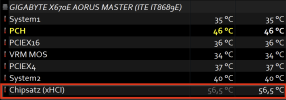Hello,
I've loved just about everything about this app, except one thing - I'm missing a couple sensors (SYS_FAN8_PUMP being the most noticeable since it's connected to my pump (cable length and all). I can see FAN5 and FAN6 pump sensors, but for the life of me I don't see 7 or 8 (they show up in the BIOS).
It's a Gigabyte Aorus Master X570S if that helps. Thanks!
I've loved just about everything about this app, except one thing - I'm missing a couple sensors (SYS_FAN8_PUMP being the most noticeable since it's connected to my pump (cable length and all). I can see FAN5 and FAN6 pump sensors, but for the life of me I don't see 7 or 8 (they show up in the BIOS).
It's a Gigabyte Aorus Master X570S if that helps. Thanks!