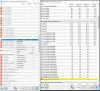papusan
Active Member
Hello Martin. First I will thank you for this amazing tool.
I use the Portable version of Hwinfo64. Have always used portable versions of all software if they are available in this format.
I have tested out the added monitoring of fan speeds on Clevo P870DM and P870KM series. You added in this feature in HWiNFO v6.01-3630 Beta.
The added fan monitoring for my Clevo P870DM works very good. But I have now installed latest Beta version HWiNFO v6.01-3660 from your download link. Something have changed from your first Beta version with this *new fan monitoring feature*. I have always put up Hwinfo sensor panel in an order I prefer. Aka I added in the fan monitoring where I wanted it to be in sensor panel.
The problem... When I restart/clean boot and open up Hwinfo sensor panel, the fan monitoring sensors will be showed in the bottom of Hwinfo sensor panel... And not where I put it. I then start reorder and put the fan monitoring where I want it in sensor panel and can see it stay there when I force fans on max. If I reboot with max fans the fans monitoring stay exactly where I put it.
The problem with change of fan monitoring placement in sensor panel row will only happen if I boot up my machine without max fans on (on Clevo I can start fans with Fn+1 while laptop boot up). And will stay like this forever. This never happened with the first Beta HWiNFO v6.01-3630 Beta.
I hope you understand what I meant (fan monitoring in latest beta version will be put in bottom of sensor panel when I start without maxed fans). Could you look on this? because something is changed from first working beta.
The way I put fan monitoring in first working beta. This versjon works as intended.
[attachment=3239]
Best regards
papusan
I use the Portable version of Hwinfo64. Have always used portable versions of all software if they are available in this format.
I have tested out the added monitoring of fan speeds on Clevo P870DM and P870KM series. You added in this feature in HWiNFO v6.01-3630 Beta.
The added fan monitoring for my Clevo P870DM works very good. But I have now installed latest Beta version HWiNFO v6.01-3660 from your download link. Something have changed from your first Beta version with this *new fan monitoring feature*. I have always put up Hwinfo sensor panel in an order I prefer. Aka I added in the fan monitoring where I wanted it to be in sensor panel.
The problem... When I restart/clean boot and open up Hwinfo sensor panel, the fan monitoring sensors will be showed in the bottom of Hwinfo sensor panel... And not where I put it. I then start reorder and put the fan monitoring where I want it in sensor panel and can see it stay there when I force fans on max. If I reboot with max fans the fans monitoring stay exactly where I put it.
The problem with change of fan monitoring placement in sensor panel row will only happen if I boot up my machine without max fans on (on Clevo I can start fans with Fn+1 while laptop boot up). And will stay like this forever. This never happened with the first Beta HWiNFO v6.01-3630 Beta.
I hope you understand what I meant (fan monitoring in latest beta version will be put in bottom of sensor panel when I start without maxed fans). Could you look on this? because something is changed from first working beta.
The way I put fan monitoring in first working beta. This versjon works as intended.
[attachment=3239]
Best regards
papusan