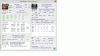I have noticed that when I run HWiNFO64 v5.02-2575 during the scanning of hardware, the PCI Bus scan and Drive Scan both take a longer than usual time. The drives attached to my motherboard now shows SMART temperature and health values in the Sensor window, while HWiNFO64 v4.64-2530 didn't show any SMART values for those drives. I have also noticed the program slows my system down, especially when trying to do anything related to reading or writing files to the attached hard drives. At this time HWiNFO64 v4.64-2530 is the version I am using, since it doesn't cause any noticeable system issues. I have attached the HWiNFO64 Report and Debug file along with a screenshot which shows the Summary and Sensor windows.
PCI Bus and Drive scan issue
- Thread starter Daedelous
- Start date