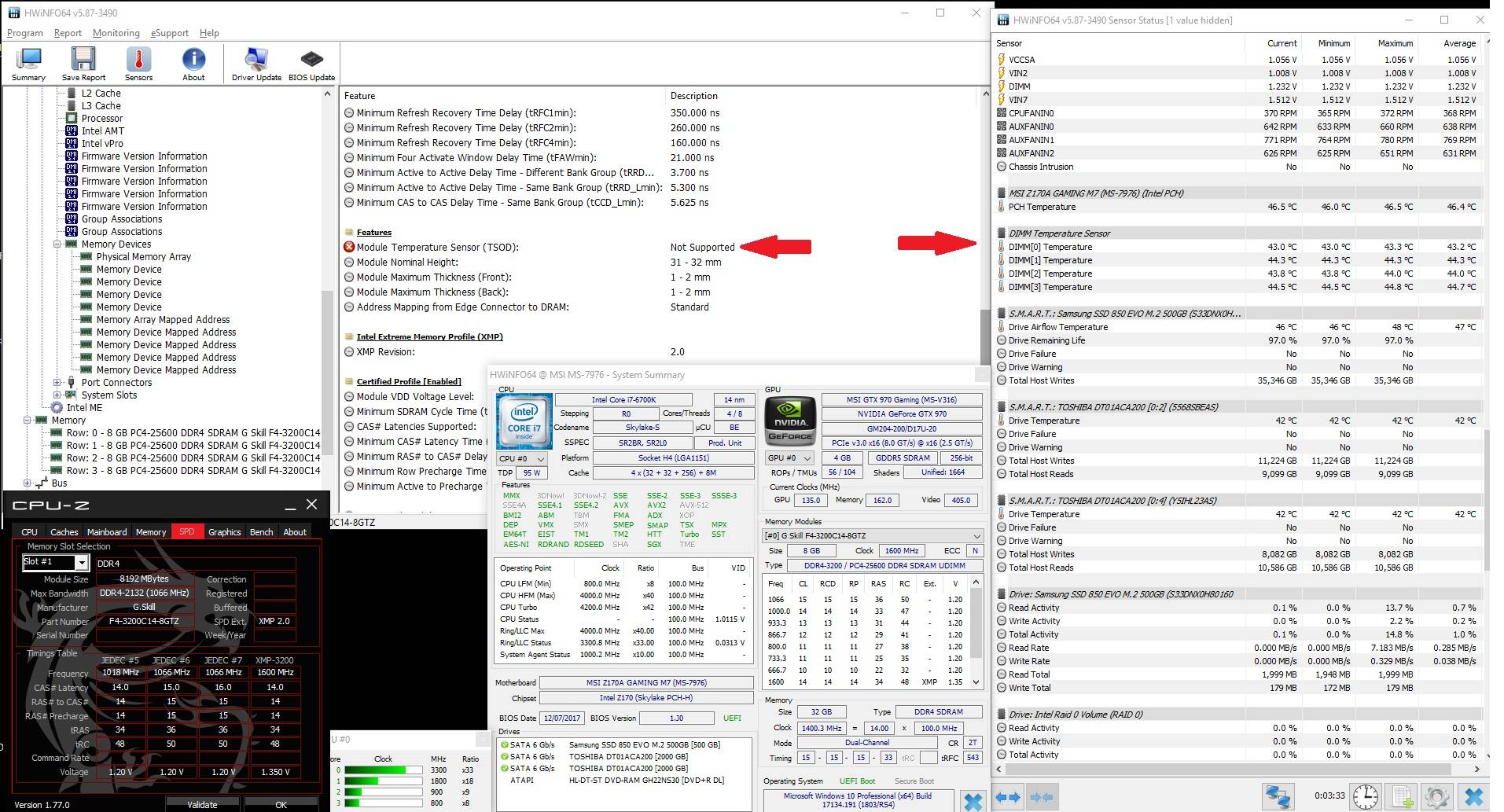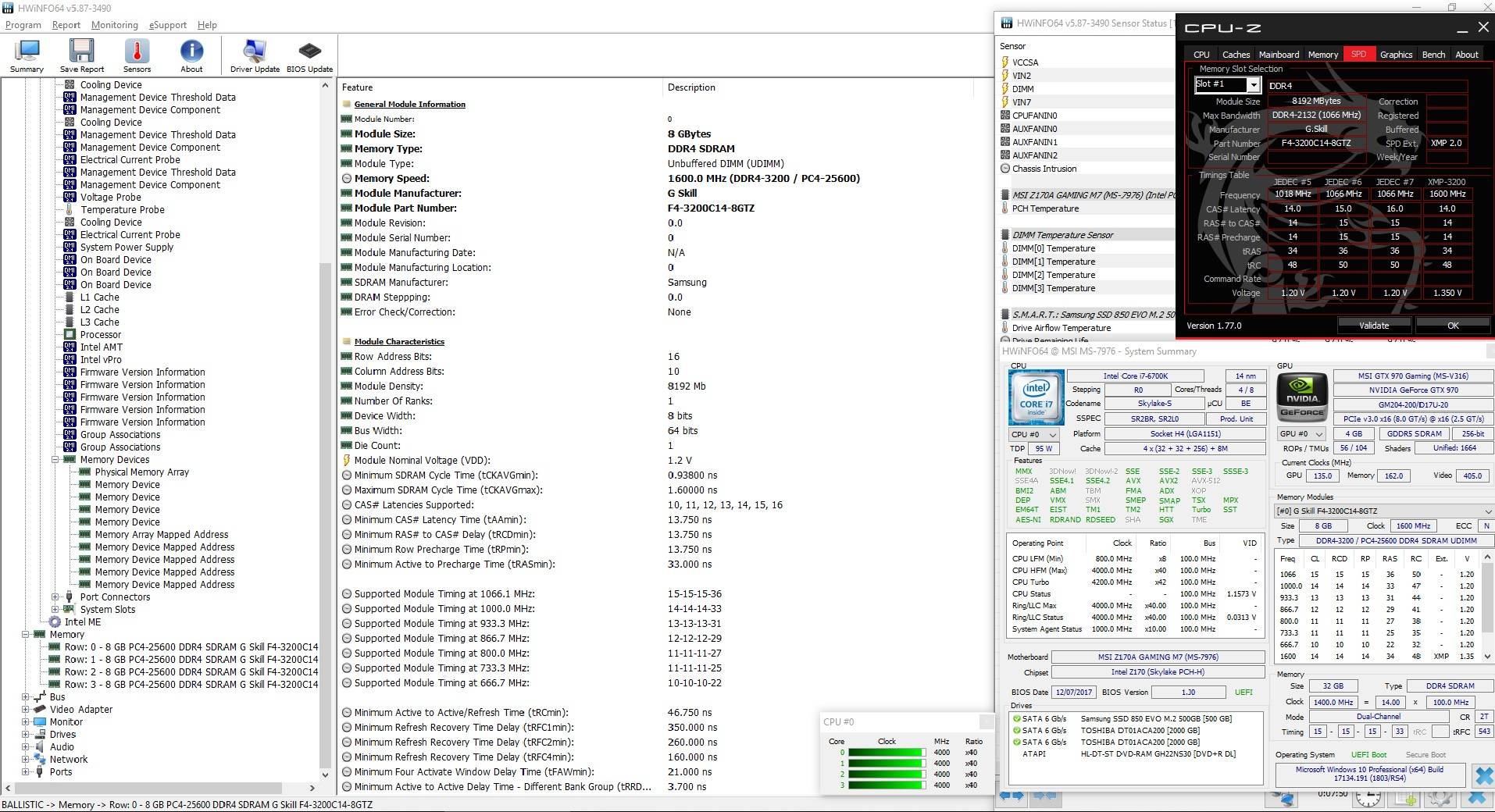bigbluetrongt
Member
Hi.
Since a few versions of the program, I have noticed that I no longer see the temperatures of my RAM modules. Before, I could see them, but not anymore. I've been waiting to see if it was something that was solved with some update, but I still do not see them.
Attachment file debug. I have not made changes in my BIOS, nor have I changed any piece of hardware since I could see the temperatures.
My motherboard is a MIS Z170A Gaming M7 and my RAM modules are GSKILL DDR4 3200 CL-14.
Thank you very much and congratulations for this great app.
Debug File:
https://www47.zippyshare.com/v/eMx6dUef/file.html
Since a few versions of the program, I have noticed that I no longer see the temperatures of my RAM modules. Before, I could see them, but not anymore. I've been waiting to see if it was something that was solved with some update, but I still do not see them.
Attachment file debug. I have not made changes in my BIOS, nor have I changed any piece of hardware since I could see the temperatures.
My motherboard is a MIS Z170A Gaming M7 and my RAM modules are GSKILL DDR4 3200 CL-14.
Thank you very much and congratulations for this great app.
Debug File:
https://www47.zippyshare.com/v/eMx6dUef/file.html