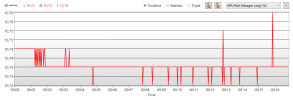Hello everyone, I am new to the forums. I just finished building my new water cooled system, everything is fine when I do simple thing such as web browsing, however gaming crashes my system.
Symptoms: Black Screen Reboot
BSOD Stop Code: WHEA_UNCORRECTABLE_ERROR
Specs:
MoBo: ASUS ROG Strix B550-F Gaming (Wifi)
CPU: Ryzen 7 5800x
GPU: ASUS ROG Strix 3080 OC
Mem: 32GB G.Skill Trident Z RGB 3200Mhz CL16
PSU: Corsair RM850x [850w Gold]
Storage:
Main: Corsair MP600 on the PCIe 4.0 Slot 1TB
Supplemental: Samsung 970 Evo 1TB
Some tests I have done to try to determine the issue:
CPU: Prime95 Small FFT for 1 hour
GPU: GPUPI 5+ runs of 32B HWBOT GPU Batch 100M, Reduction Size 1024
Mem: MemTest86 All four passes over night no errors found.
PSU: I have swapped the PSU with my old 1000w PSU and crash still occurs.
I have attached my last HWinfo log when I was just sitting in the Firing Range in APEX, crash happened within 3 minutes.
Symptoms: Black Screen Reboot
BSOD Stop Code: WHEA_UNCORRECTABLE_ERROR
Specs:
MoBo: ASUS ROG Strix B550-F Gaming (Wifi)
CPU: Ryzen 7 5800x
GPU: ASUS ROG Strix 3080 OC
Mem: 32GB G.Skill Trident Z RGB 3200Mhz CL16
PSU: Corsair RM850x [850w Gold]
Storage:
Main: Corsair MP600 on the PCIe 4.0 Slot 1TB
Supplemental: Samsung 970 Evo 1TB
Some tests I have done to try to determine the issue:
CPU: Prime95 Small FFT for 1 hour
GPU: GPUPI 5+ runs of 32B HWBOT GPU Batch 100M, Reduction Size 1024
Mem: MemTest86 All four passes over night no errors found.
PSU: I have swapped the PSU with my old 1000w PSU and crash still occurs.
I have attached my last HWinfo log when I was just sitting in the Firing Range in APEX, crash happened within 3 minutes.