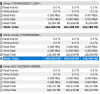I love HWiNFO
But I have a little bug I think.
When I boot the Read/Write total stay the same.
When before it started from 0.
This happen after I upgrade to new update without changing my settings....
If it not a bug --
What do I need to check or edit to turn it back to 0 Read/Write total on boot ?
Thank you for your Hard work !
But I have a little bug I think.
When I boot the Read/Write total stay the same.
When before it started from 0.
This happen after I upgrade to new update without changing my settings....
If it not a bug --
What do I need to check or edit to turn it back to 0 Read/Write total on boot ?
Thank you for your Hard work !