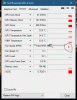You are using an out of date browser. It may not display this or other websites correctly.
You should upgrade or use an alternative browser.
You should upgrade or use an alternative browser.
SAPPHIRE PULSE Radeon™ RX Vega56 8G HBM2 Wrong FAN RPM
- Thread starter Teral
- Start date
Teral
Member
DoneMartin said:Please attach the HWiNFO Debug File of situation with RPM=0 and I will check that.
Attachments
I see, thanks.
Please try this build and let me know the result: www.hwinfo.com/beta/hwi64_583_3413.zip
Please also attach a new Debug File made using this build.
Please try this build and let me know the result: www.hwinfo.com/beta/hwi64_583_3413.zip
Please also attach a new Debug File made using this build.
Teral
Member
Martin said:I see, thanks.
Please try this build and let me know the result: www.hwinfo.com/beta/hwi64_583_3413.zip
Please also attach a new Debug File made using this build.
It same.
[font=arial,sans-serif]I think this is a bug of AMD drivers.[/font] [font=arial,sans-serif]As in the monitoring of Radeon Whatman the same wrong RPM.[/font]
Attachments
Thanks for the feedback.
Yes, all AMD functions report a non-zero RPM in that case, so I'm really puzzled how does GPU-Z report this case.
Can you please try to enable the "GPU I2C Support Force" option in HWiNFO and then create a Debug File? Please note that in this case there's a risk of a system crash with Vega GPUs, so be prepared for this.
Yes, all AMD functions report a non-zero RPM in that case, so I'm really puzzled how does GPU-Z report this case.
Can you please try to enable the "GPU I2C Support Force" option in HWiNFO and then create a Debug File? Please note that in this case there's a risk of a system crash with Vega GPUs, so be prepared for this.
Teral
Member
Martin said:Sorry, I forgot to tell you that after enabling the "GPU I2C Support Force" option, you will need to press the "Reset GPU I2C Cache" button and then start HWiNFO.
Can you please repeat the test run?
the first attempt to fail during the launch of HWiNFO, the computer hung with a black screen and noisy at maximum RPM fans on the video card - HWiNFO64-1.dbg
the second is a successful launch. But the fan RPM is wrong. - HWiNFO64-2.dbg
Attachments
OK, so that's no way.. Please disable the "GPU I2C Support Force" option back.
Then please run this build: www.hwinfo.com/beta/hwi64_583_3414.zip
while the fan is off and spinning too. Please send me the Debug File created during that run.
Then please run this build: www.hwinfo.com/beta/hwi64_583_3414.zip
while the fan is off and spinning too. Please send me the Debug File created during that run.
Teral
Member
Done.
Two dbg file.
1 - only fan off : HWiNFO64 -fan off.dbg
2. start with fan off then RPM up to max, and go to fan off : HWiNFO64 fan off -to spinn at max - to off.zip, and screen shot.
Two dbg file.
1 - only fan off : HWiNFO64 -fan off.dbg
2. start with fan off then RPM up to max, and go to fan off : HWiNFO64 fan off -to spinn at max - to off.zip, and screen shot.
Attachments
Thanks for the results.
I'm sorry, but currently I have no idea how to determine fan stop in this case. It's quite possible that Sapphire uses some custom fan control mechanism about which not even AMD drivers are aware. I will keep trying to determine this, but don't have any other ideas for now...
I'm sorry, but currently I have no idea how to determine fan stop in this case. It's quite possible that Sapphire uses some custom fan control mechanism about which not even AMD drivers are aware. I will keep trying to determine this, but don't have any other ideas for now...
Teral
Member
Martin said:Another theory might be that for these cards a fan speed of ~1330-1370 RPM (~40-41%) means off.
What if I would implement such filtering ?
It seems to me that a similar trick is used by the GPU-Z. When it starts up, it also for a second shows 1350 rpm, but then adjusts the indicators to 0 rpm.
I open ticket in sapphire tech support, maybe they will offer a solution (for example a new version of BIOS)
Attachments
Similar threads
- Replies
- 3
- Views
- 116
- Replies
- 2
- Views
- 188