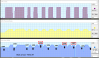Teral
Member
[font=arial,sans-serif]On sreenshot:[/font]
[font=arial,sans-serif]Black arrows start the fans[/font]
[font=arial,sans-serif]Blue arrows fans turned off[/font]
[font=arial,sans-serif]The red arrow is abnormally high, the fans are off (I think such high rpm, above 1700 should also be ignored)[/font]
[font=arial,sans-serif]Black arrows start the fans[/font]
[font=arial,sans-serif]Blue arrows fans turned off[/font]
[font=arial,sans-serif]The red arrow is abnormally high, the fans are off (I think such high rpm, above 1700 should also be ignored)[/font]