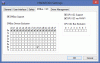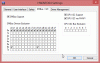Intel DZ77RE-75-K motherboard (newest firmware), i7 2600K CPU (not overclocked), GeForce GTX 660 Video Card, Windows 8 Pro 64bit and newest and beta version of HWiNFO64 (both portable versions).
This problem only happens when running the Sensor Module of HWiNFO, just running the summary modules do not cause any problems. I have tried 2 other programs, HWmonitor 64bit version and AIDA64 Extreme that show/monitor sensor information and they do not cause any problems.
The Intel motherboard has some Status LEDs at the bottom of the motherboard. Most of them remain on (green in color) once the system has booted. If I run the sensor module of HWiNFO (and most of the information it shows is correct), then exit the program and restart Windows (soft boot), when the computer restarts all of the Status LEDs go off and stay off even though the computer reboots fine and goes back into Windows. When rebooting the computer the Status LEDs should go off, but they should come back on. Now if I turn the off (cold or hard boot) then back on, the computer gives the 3 beeps (like a memory error), the POST reader that is one the motherboard shows 22 (which isn't even listed on the sheet of POST codes that came with the motherboard) and one of the Status LEDs shows that either the CPU overheated or the VR overheated (not sure which one). But the board has none of these problems. Only way to get the computer to come back on is to unplug the power supply from the wall socket (so the board can do a complete reset).
Best way I can describe it is that the Sensor Module of HWiNFO is some how scrambling the sensor chip on the motherboard.
Hope I explained it right and thanks for your time......
This problem only happens when running the Sensor Module of HWiNFO, just running the summary modules do not cause any problems. I have tried 2 other programs, HWmonitor 64bit version and AIDA64 Extreme that show/monitor sensor information and they do not cause any problems.
The Intel motherboard has some Status LEDs at the bottom of the motherboard. Most of them remain on (green in color) once the system has booted. If I run the sensor module of HWiNFO (and most of the information it shows is correct), then exit the program and restart Windows (soft boot), when the computer restarts all of the Status LEDs go off and stay off even though the computer reboots fine and goes back into Windows. When rebooting the computer the Status LEDs should go off, but they should come back on. Now if I turn the off (cold or hard boot) then back on, the computer gives the 3 beeps (like a memory error), the POST reader that is one the motherboard shows 22 (which isn't even listed on the sheet of POST codes that came with the motherboard) and one of the Status LEDs shows that either the CPU overheated or the VR overheated (not sure which one). But the board has none of these problems. Only way to get the computer to come back on is to unplug the power supply from the wall socket (so the board can do a complete reset).
Best way I can describe it is that the Sensor Module of HWiNFO is some how scrambling the sensor chip on the motherboard.
Hope I explained it right and thanks for your time......