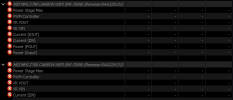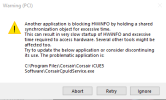Drakomord
New Member
Greetings,
I'm having an issue with my Vengeance DDR5 DRAM in iCUE when HWiNFO64 (8.0.0-5400) is running at the same time.
Lights are struggling/blinking until iCUE lose total control and stop receiving data from DRAM.

First I thought it was my modules so Corsair replaced them but after installing the new modules, the issue was still there. Then I looked deeper and find out that there was an uncompatibility between Corsair iCUE and HWiNFO64.
I've read that by unchecking "CorsairLink and Asetek Support" it could resolve the issues with iCUE but unfortunatly it doesn't work for me.. iCUE is still struggling with DRAM while HWiNFO is running.

For the record, I'm using HWiNFO64 to monitor CPU/GPU temps and load on my StreamDeck with this followed awesome plugin : https://github.com/shayne/hwinfo-streamdeck
I've set up HWiNFO64 as specified in the main plugin page. Here's my actual configuration (screenshot below).

Thanks in advance for your help! (and sorry if my english isn't perfect)
I'm having an issue with my Vengeance DDR5 DRAM in iCUE when HWiNFO64 (8.0.0-5400) is running at the same time.
Lights are struggling/blinking until iCUE lose total control and stop receiving data from DRAM.

First I thought it was my modules so Corsair replaced them but after installing the new modules, the issue was still there. Then I looked deeper and find out that there was an uncompatibility between Corsair iCUE and HWiNFO64.
I've read that by unchecking "CorsairLink and Asetek Support" it could resolve the issues with iCUE but unfortunatly it doesn't work for me.. iCUE is still struggling with DRAM while HWiNFO is running.

For the record, I'm using HWiNFO64 to monitor CPU/GPU temps and load on my StreamDeck with this followed awesome plugin : https://github.com/shayne/hwinfo-streamdeck
I've set up HWiNFO64 as specified in the main plugin page. Here's my actual configuration (screenshot below).

Thanks in advance for your help! (and sorry if my english isn't perfect)