You are using an out of date browser. It may not display this or other websites correctly.
You should upgrade or use an alternative browser.
You should upgrade or use an alternative browser.
Support of RTSS - Displaying HWiNFO sensor values in Games
- Thread starter Martin
- Start date
Perfect, thanks. Can you test it also with RTSS 7.2.3? It should report those values too if the benchmark mode is enabled.
Lastly, those values are meaningful if you are able to start the benchmark mode while in-game. Afterburner seems to be able to do this with a hotkey. If HWiNFO could also start RTSS's benchmark mode with a hotkey that would be great. RTSS 7.3.0 has some hotkey functionality itself but it seems that compatibility with some games might not be as good as 7.2.3
Lastly, those values are meaningful if you are able to start the benchmark mode while in-game. Afterburner seems to be able to do this with a hotkey. If HWiNFO could also start RTSS's benchmark mode with a hotkey that would be great. RTSS 7.3.0 has some hotkey functionality itself but it seems that compatibility with some games might not be as good as 7.2.3
Primordiarch
New Member
Can I use the OSD without using Rivatuner?
Can I use the OSD without using Rivatuner?
No, Rivatuner is responsible for rendering the items in games.
masterwishx
Member
Hi, im using some values of hwinfo in Afterburner by his plugin ,how i can enable double numbers to see in afterburner ?
im only getting interger numbers of Watts for example from my PSU Power ...
in hwinfo itself its OK ,its in double. in MSI afterbuner its having range 0.0 to 1000.0 but still show only integer like "100" not "100.0" also tryed in cell "format " to write 0.0 still nothing.
im only getting interger numbers of Watts for example from my PSU Power ...
in hwinfo itself its OK ,its in double. in MSI afterbuner its having range 0.0 to 1000.0 but still show only integer like "100" not "100.0" also tryed in cell "format " to write 0.0 still nothing.
p2im0
Member
EDIT: Paid for a pro license, ticked the "Shared Memory Support" box and all is working again.
@Martin, apologies for being one of these people - I promise I read the post, but it wasn't clear to me that lack of "shared memory support" was the issue.
Hi folks,
I noticed that with the launch of HWINFO v7.00 and later the RTSS OverlayEditor.dll functionality is now broken and RTSS is no longer able to pull any data from HWINFO. However, it's clear that HWINFO is able to output to RTSS when using the "OSD (RTSS)" tab in HWINFO to display individual values to RTSS.
For now I've rolled back to HWINFO 6.42 which still supports the custom overlay. See screenshots below.
HWINFO v6.42 and earlier - the custom OverlayEditor renders all HWINFO data items correctly:

Views of the OverlayEditor Data Sources, HWINFO data sources are all populated correctly with HWINFO v6.42 and earlier:


HWINFO v7.00 and later - the custom OverlayEditor for RTSS is unable to pull data from HWINFO:

Views of the OverlayEditor Data Sources, HWINFO data sources are all N/A with HWINFO v7.00 and later


@Martin, apologies for being one of these people - I promise I read the post, but it wasn't clear to me that lack of "shared memory support" was the issue.
Hi folks,
I noticed that with the launch of HWINFO v7.00 and later the RTSS OverlayEditor.dll functionality is now broken and RTSS is no longer able to pull any data from HWINFO. However, it's clear that HWINFO is able to output to RTSS when using the "OSD (RTSS)" tab in HWINFO to display individual values to RTSS.
For now I've rolled back to HWINFO 6.42 which still supports the custom overlay. See screenshots below.
HWINFO v6.42 and earlier - the custom OverlayEditor renders all HWINFO data items correctly:

Views of the OverlayEditor Data Sources, HWINFO data sources are all populated correctly with HWINFO v6.42 and earlier:


HWINFO v7.00 and later - the custom OverlayEditor for RTSS is unable to pull data from HWINFO:

Views of the OverlayEditor Data Sources, HWINFO data sources are all N/A with HWINFO v7.00 and later


Attachments
Last edited:
IMPORTANT CHANGES TO HWiNFO64 COMING SOON
Dear users, Today, I'd like to share with you some important changes coming to HWiNFO (especially HWiNFO64) in the near future. For many years it was possible to maintain this project as an unconditional freeware model and cover the expenses and effort with some income from advertisements and...
 www.hwinfo.com
www.hwinfo.com
p2im0
Member
Thank you for the clarification. I guess I misunderstood this specific statement in that article “RTSS support built-in HWiNFO will not be affected.”IMPORTANT CHANGES TO HWiNFO64 COMING SOON
Dear users, Today, I'd like to share with you some important changes coming to HWiNFO (especially HWiNFO64) in the near future. For many years it was possible to maintain this project as an unconditional freeware model and cover the expenses and effort with some income from advertisements and...www.hwinfo.com
but now I understand that relates to the RTSS tab in the settings. Appreciate all the support. I will be buying a license to support development
DSD27
Member
I did, but I don't really get it, or I wouldn't have asked. The solution is to roll back to version 6.42, but will it be fixed in the next update? When I used up the 12 hours of shared memory, Riva Tuner kept not working.Not necessary, read the above posts.
Last edited:
p2im0
Member
Short version is:I did, but I don't really get it, or I wouldn't have asked. The solution is to roll back to version 6.42, but will it be fixed in the next update? When I used up the 12 hours of shared memory, Riva Tuner kept not working.
- if you've built a custom overlay that pulls data in RTSS from HWinfo, that is using the "shared memory support feature" and yes, you're stuck on 6.42 or must pay for 7.0+
- If you want to display HWinfo values in RTSS you still can by using the HWinfo settings and enabling displaying of individual values, but you don't have precise control like you do with OverlayEditor.
DSD27
Member
But where is that "displaying of individual values" setting? I can't find it, I've rolled back to 6.42 and RTSS overlay is still not appearing in-game.Short version is:
I've been using HWinfo for years and don't mind supporting development and I love having my custom overlay so I bought a license.
- if you've built a custom overlay that pulls data in RTSS from HWinfo, that is using the "shared memory support feature" and yes, you're stuck on 6.42 or must pay for 7.0+
- If you want to display HWinfo values in RTSS you still can by using the HWinfo settings and enabling displaying of individual values, but you don't have precise control like you do with OverlayEditor.
p2im0
Member
Open HWinfo sensors panel, gear in bottom right of the main UI - then check off the sensors you want to display in the OSD (RTSS) tab, & tick "Show value in OSD". Still works in 7.0++But where is that "displaying of individual values" setting? I can't find it, I've rolled back to 6.42 and RTSS overlay is still not appearing in-game.

DSD27
Member
That's how I've been doing it for years. But since I updated to version 7 and also updated RivaTuner on the same day, it never worked again. Maybe they've changed something too...Open HWinfo sensors panel, gear in bottom right of the main UI - then check off the sensors you want to display in the OSD (RTSS) tab, & tick "Show value in OSD". Still works in 7.0++
View attachment 6226
Last edited:
p2im0
Member
Not sure what to tell you, I'm running RTSS 7.3.1 and HWiNFO 7.00-4400 and it's working for me. I didn't have to do any extra configuring, RTSS running, and check the box... double check hotkeys?That's how I've been doing it for years. But since I updated to version 7 and also updated RivaTuner on the same day, it never worked again. Maybe they've changed something too...


Display in Escape from Tarkov... I have OverlayEditor plugin off.
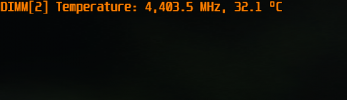
Pinkie Pie
Well-Known Member
I wish i had frametime showing as well in hwinfo64 now i have 6900 xt i no longer need msi afterburner, as can do fan control in amd own control panel, i still wanna show my framerate however as example via rainmeter on my 2e screen, just not sure how i am gonna do that when i go back to one screen in juni when i get my ultrawide
nero
Active Member
I apologize; but I am confused. I want to actually do the opposite, Send FPS and other info from the RIVATUNER to hwinfo. Kind of how fraps worked. Is there a way to do this or is the integration only in one direction? Because with the PRO version, I am able to monitor these things on my second machine instead of cluttering my screen with an OSD.
T
T
Similar threads
- Replies
- 5
- Views
- 2K
- Replies
- 8
- Views
- 620

