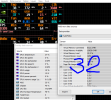You are using an out of date browser. It may not display this or other websites correctly.
You should upgrade or use an alternative browser.
You should upgrade or use an alternative browser.
Support of RTSS - Displaying HWiNFO sensor values in Games
- Thread starter Martin
- Start date
nero
Active Member
So, I got it working on the main PC. It works great. However, it doesn't seem to work on the second machine. Basically, I use server mode on one PC and look at the info on another centralized PC. Everything is working as it should with that set up except for some reason the RTSS values that show on the server machine are not showing on the other? Any idea why that may be? Both are pro and registered.
T
T
Hello Martin!
The problem is of this nature. RivaTuner cannot load data sources from HWiNFO64 version.
From the HWiNFO32 version, data sources are loaded without problems.
I got this error after running HWiNFO64 7.22, now older versions don't work either.
Do you have the "Shared Memory Support" option enabled in HWiNFO64?
I turned it on once, but then reset the settings.Do you have the "Shared Memory Support" option enabled in HWiNFO64?
HWinfo Pro user here. I have a more specific question which goes beyond the common OSD; I'm talking about the "new" RivaTuner Overlay Editor, which only gives the possibility to add the current live status of any value (so no max, min, avg). I was thinking, since it doesn't seems possible to circumvent the issue from the Overlay Editor side, is there a way (for example) to mock the max (or avg, min) value as current live value from the HWinfo's side and then feed it to the Overlay Editor? Or any other solutions? Thank youHWiNFO32/64 now introduces the support of RivaTuner OSD (Statistics) Server which allows displaying of any HWiNFO32/64 sensor values in DirectX applications/games.
The OSD Server is part of one of the following packages:
- RivaTuner (no longer updated)
- MSI Afterburner
- EVGA Precision
Download the latest HWiNFO32 or HWiNFO64 version (v3.81 at least).
Besides HWiNFO32/64 you need to have the OSD/Statistics Server running as well. This is included in any of these packages: RivaTuner or EVGA Precision or MSI Afterburner. Download one of them (any you prefer) and start the Statistics Server before opening HWiNFO32/64 Sensors.
In HWiNFO32/64 go to Sensors/Configure and set your preferred values to be included in the RivaTuner OSD - for each value needed to be shown in OSD click "Show" in the RivaTuner OSD section.
Submit feedback
Many thanks to Alex (aka Unwinder) for making this possible !
HWinfo Pro user here. I have a more specific question which goes beyond the common OSD; I'm talking about the "new" RivaTuner Overlay Editor, which only gives the possibility to add the current live status of any value (so no max, min, avg). I was thinking, since it doesn't seems possible to circumvent the issue from the Overlay Editor side, is there a way (for example) to mock the max (or avg, min) value as current live value from the HWinfo's side and then feed it to the Overlay Editor? Or any other solutions? Thank you
HWiNFO exposes also Min/Max/Average values. If the RTSS Overlay Editor doesn't allow selecting these, then it's not possible this way. This might be a feature suggestion for RTSS.
You can achieve this also the other way around - by letting HWiNFO push data straight into RTSS where you can choose which value type will be used. This is available in the OSD (RTSS) tab in sensor settings.
Yeah that's what I ended up doing at last, even if it screwed a bit my layout since it isn't aware of the layers that I created in the editor, but one way or another I managed to match the two things. Thanks for the quick reply.You can achieve this also the other way around - by letting HWiNFO push data straight into RTSS where you can choose which value type will be used. This is available in the OSD (RTSS) tab in sensor settings.
BigBeard86
New Member
does HWinfo have to be running to show sensors in RTSS?
when i select sensors from the chart in HWinfo and run the game with RTSS, i get crash to desktop. I verified this is caused by this 100%.
Is there any other way to get cpu core clock and temp to be shows in RTSS, as Afterburner and RTSS don't seem to pull that info with my new 7950x AMD chip.
when i select sensors from the chart in HWinfo and run the game with RTSS, i get crash to desktop. I verified this is caused by this 100%.
Is there any other way to get cpu core clock and temp to be shows in RTSS, as Afterburner and RTSS don't seem to pull that info with my new 7950x AMD chip.
learnfromit
Member
hi, good stuff. Is there anyway to add a toggle for RTSS fps? I have it set up so when I do my key bind, cpu/gpu info pops up. But as long as RTSS is running, even when i toggle off hwinfo64 info, RTSS still shows just the FPS in the corner. When i used to use MSI afterburner you could use that to toggle everything, including the fps. Id rather not have to go into RTSS and turn it off every time i dont want to see FPS. Am I missing something? thanks.
learnfromit
Member
I was hoping to remove msi afterburner and only have HWINFO 64 + riva tuner running. But it appears that MSI afterburner is needed for FPS statistics. Is it possible for a fps counter to be added to HWinfo64 in the future? Because right now its possible to have cpu/gpu info + fps info control with just Afterburner + RTSS, but not with just HWINFO64+rtss. (If im understanding everything correctly). (feature request?)(probably asking too much)
Last edited:
learnfromit
Member
I want to press Ctrl + P and to have this appear. (photo 1)
And then when i press Ctrl + P to toggle it off, FPS from rtss remains. making me go to rtss and manually disable it as shown below in picture 2
^this is all with hwinfo 64.
With msi afterburner + rtss when i activate the overlay, this appears. (photo 3)
With msi afterburner + RTSS when I deactivate the overlay, this appears. (no overlay, not even fps)(photo 4)
I would like for rtss + hwinfo 64 to simply be able to remove the fps from the top left corner like MSI afterburner+rtss does when the fps counter is toggled off. Im aware when you state that the FPS display is completely controlled by RTSS when it comes to HWINFO64, however, that appears to not be the case when it comes to MSI afterburner, which I would like for Hwinfo64 to replicate.
Im sorry if im either misunderstanding you or I am not explaining it right. I simply would like hwinfo64 to act like msi afterburner when it comes to overlay display if possible.
And then when i press Ctrl + P to toggle it off, FPS from rtss remains. making me go to rtss and manually disable it as shown below in picture 2
^this is all with hwinfo 64.
With msi afterburner + rtss when i activate the overlay, this appears. (photo 3)
With msi afterburner + RTSS when I deactivate the overlay, this appears. (no overlay, not even fps)(photo 4)
I would like for rtss + hwinfo 64 to simply be able to remove the fps from the top left corner like MSI afterburner+rtss does when the fps counter is toggled off. Im aware when you state that the FPS display is completely controlled by RTSS when it comes to HWINFO64, however, that appears to not be the case when it comes to MSI afterburner, which I would like for Hwinfo64 to replicate.
Im sorry if im either misunderstanding you or I am not explaining it right. I simply would like hwinfo64 to act like msi afterburner when it comes to overlay display if possible.
Last edited:
There are several ways how to get data from HWiNFO into OSD.
I assume what you have now is that RTSS shows its own FPS counter regardless of hot key configured in HWiNFO.
You can configure HWiNFO to push them into RTSS. If you do that and disable showing of own FPS counter in RTSS and instead configure all value + FPS counter in HWiNFO via its own hot key it should give you what you need.
I assume what you have now is that RTSS shows its own FPS counter regardless of hot key configured in HWiNFO.
You can configure HWiNFO to push them into RTSS. If you do that and disable showing of own FPS counter in RTSS and instead configure all value + FPS counter in HWiNFO via its own hot key it should give you what you need.
Similar threads
- Replies
- 5
- Views
- 2K
- Replies
- 8
- Views
- 735