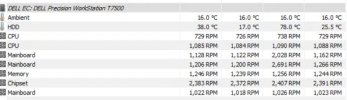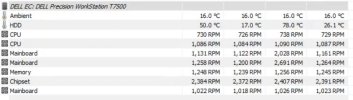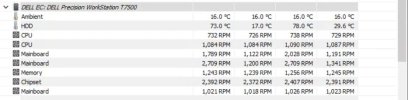I have a Dell T7500 and have HWInfo64 working great to control the fans on the dual CPU's in the system. I know that the fan control in HWinfo is only programmed to control three levels but I am wondering if it would be possible to select which fan is controlled by the third level and which sensor it's controlled by? The third fan in this system is the expansion slot fan which none of my cards have any heat issues. I'm wanting to control the 4th fan as listed under the Dell EC sensor section which is for the HDD cage fan. I have the Dell M199P HDD thermal sensor installed in the system for the raid array and the sensor shows up as HDD in the Dell EC section of the sensors. With the M199P sensor disconnected from the motherboard the HDD sensor line item does not show up in the Dell EC section. I tested the sensor with a hair dryer and the fan doesn't even come off of idle (idle is about 1200 rpm) until the sensor hits 50c. That's already warmer than I would like to see any HDD run. The fans don't come close to max speed until the sensor hits about 70c. Is it possible to use the third fan control for the 4th fan and can the HDD sensor be an added selection to control that fan?
Thanks in advance for your response!
Here are some pictures of the Dell EC sensor section from the thermal testing.
Thanks in advance for your response!
Here are some pictures of the Dell EC sensor section from the thermal testing.