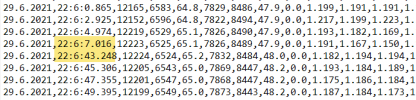Lord tink tonk
New Member
I wont bother with a long sob story or other tales but i built a computer for my girlfriend a few years back and after roughly 6 months of using it she noticed after running games for a few minutes the games start freezing in short sessions. It can vary from 2 second freezes that resume up to a 15 second freeze and then it can disconnect her from co-op games or keep running if its a single player game. So as an IT guy i thought i could take on this problem. I started updating drivers, that did not work (bios included). I swapped out her cpu cooler from a noctua NH12 to a NZXT AIO with a single fan since i noticed in MSI afterburner the cpu temp was slightly high but nothing critical. The AIO is due to her wanting to have a mini ITX build. Heck i even upgraded her PSU from a 600 watt corsair SFX to a 750 SFX on my meager paycheck. And after a while she gave up playing games and it went unnoticed. However she recently dusted of her pc and wanted to play some valheim with me. The problem appeared again. I got desperate and started crosstesting parts. Even so far as to upgrade her parts for her. So far i have crosstested her cpu, gpu and ram but it still happens. I figured id give HWINFO64 a shot but damn, i cant understand the logs at all. Im getting desperate to get rid of this problem. Could anyone help me to decypher the logs it saved?
Speccs for her PC as linked:
Motherboard: https://www.gigabyte.com/Motherboard/Z390-I-AORUS-PRO-WIFI-rev-10#kf
Gpu: https://www.asus.com/Motherboards-Components/Graphics-Cards/Dual/DUAL-RTX3070-O8G/
Ram: https://www.amazon.com/Kingston-Technology-HyperX-DIMM1Rx8-HX432C18FW2/dp/B07BJJN7D1 2**8 GB
PSU: https://www.microcenter.com/product...-plus-platinum-sfx-fully-modular-power-supply
Boot drive: https://www.samsung.com/semiconductor/minisite/ssd/product/consumer/970evo/ 256 GB version if i remember correctly.
Backup drive for games: https://www.amazon.com/Kingston-480GB-Solid-SA400S37-480G/dp/B01N0TQPQB
AIO: https://www.newegg.com/nzxt-liquid-...zxt 120&cm_re=nzxt_120-_-35-146-064-_-Product
Case: https://www.newegg.com/p/2AM-000Z-0...itx-_-2AM-000Z-00050-_-Product&quicklink=true
Note that the links are not where they are bought from they just are the first that popped up in the search.
Could anyone please just help out with this?
Speccs for her PC as linked:
Motherboard: https://www.gigabyte.com/Motherboard/Z390-I-AORUS-PRO-WIFI-rev-10#kf
Gpu: https://www.asus.com/Motherboards-Components/Graphics-Cards/Dual/DUAL-RTX3070-O8G/
Ram: https://www.amazon.com/Kingston-Technology-HyperX-DIMM1Rx8-HX432C18FW2/dp/B07BJJN7D1 2**8 GB
PSU: https://www.microcenter.com/product...-plus-platinum-sfx-fully-modular-power-supply
Boot drive: https://www.samsung.com/semiconductor/minisite/ssd/product/consumer/970evo/ 256 GB version if i remember correctly.
Backup drive for games: https://www.amazon.com/Kingston-480GB-Solid-SA400S37-480G/dp/B01N0TQPQB
AIO: https://www.newegg.com/nzxt-liquid-...zxt 120&cm_re=nzxt_120-_-35-146-064-_-Product
Case: https://www.newegg.com/p/2AM-000Z-0...itx-_-2AM-000Z-00050-_-Product&quicklink=true
Note that the links are not where they are bought from they just are the first that popped up in the search.
Could anyone please just help out with this?