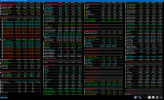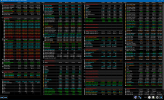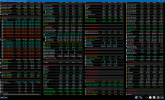I put together my 5900X, Asrock b550m Steel Legend, Artic Freezer 420 aio.When I'm not gaming the vids are usually 0.9 - 1.1 V. My idle temps are always around 35 - 40C. But it sounds like it's CPU Core Voltage (SVI2 TFN) that I should be paying attention to.
My CPU Core Voltage (SVI2 TFN) is usually around 1.3 V even at idle. It can dip to 1.29 V but usually goes back up pretty quick. I tried closing everything like Corsair ICUE, Logitech GHUB, etc. but it made no difference. I checked CPU-Z and it usually shows around 1.0 V for core voltage.
I'm running the latest Asrock bios, latest AMD b550 chipset drivers, windows balanced power plan. I also reset bios to default and it didn't really lower CPU Core Voltage (SVI2 TFN).
Is this normal behavior for CPU Core Voltage (SVI2 TFN) for 5900X despite VID's and vcore being low and idle temps being low? Or should it be dropping as well and something isn't set right?
Hw info screenshot when my pc is idleing
My CPU Core Voltage (SVI2 TFN) is usually around 1.3 V even at idle. It can dip to 1.29 V but usually goes back up pretty quick. I tried closing everything like Corsair ICUE, Logitech GHUB, etc. but it made no difference. I checked CPU-Z and it usually shows around 1.0 V for core voltage.
I'm running the latest Asrock bios, latest AMD b550 chipset drivers, windows balanced power plan. I also reset bios to default and it didn't really lower CPU Core Voltage (SVI2 TFN).
Is this normal behavior for CPU Core Voltage (SVI2 TFN) for 5900X despite VID's and vcore being low and idle temps being low? Or should it be dropping as well and something isn't set right?
Hw info screenshot when my pc is idleing