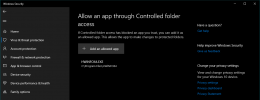Dachshund Digital
Member
Windows 10 Defender blocking HWInfo? Get notification from Windows Defender that it has blocked hwinfo.exe from changing memory? Just installed 7.10, same issue as previous version. This started happening about 4 months ago when I got the routine Windows 10 Pro, update for version 20H2, installed 4/25/21, OS Build 19042.1165. Oh, Windows feature pack is 120.2212.3530.0, not sure that is relevant?
Scanning system, no issue or threats detected, and I keep the system pretty lean, not a lot of installs of apps or other things. The hwinfo application seems to be working and reporting fine, I basically am monitoring the main board and processors temperatures.
Any idea how to track this down or solve it? Warnings every time system starts are really annoying.
Scanning system, no issue or threats detected, and I keep the system pretty lean, not a lot of installs of apps or other things. The hwinfo application seems to be working and reporting fine, I basically am monitoring the main board and processors temperatures.
Any idea how to track this down or solve it? Warnings every time system starts are really annoying.