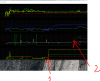Googled, found other issues not so similar.
This is a new build under test - NoOC - stock value - fresh W10 64 install
From August 14 : Hw64 and MSIAfterburner have worked fine.
-yesterday I changed PSU replacing a defective one.
To-day I get this strange event. I cannot pinpoint to what is related.
_______________________________ Programs __________
Running Hw64 + MSIAfterburner graphs to check and control system.
Running programs: Opera , NiceHash both CPU and GPU.
_______________________________ Drivers ___ BIOS
Last BIOS from MSI flashed 8 days ago.
After a few "Reboot after Bugcheck" errors pointing to 399.07 software,
I DDU'd back to 398.98 Nvidia Drivers.
____________________________________
So, far as I can tell reading graphs, there is an event in mining software (like finishing one job and starting another) .
Suddenly the GPU power (watt) value in graph stop moving,
while in Hw64 it become readable but grayed and not changing.
Event Viewer report some errors like that one below....
So far, I was not able to see if these events have the same timestamps. (White is unattended for hours)
I need to understand if that lead to an HDW issues on the GPU card, or it's Software related. (Card is new)
Re-booting get back everything, till it stop again
I'm short on ideas where to look.... Many thanks for your ideas !
Alain
I cannot find where to edit a signature in this forum ... so far :
System Name WHITE: i7-8700k - Crucial Ballistic 2x4G 2600 - Gigabyte G1 GTX1080 (driver 398.98)
- M.2 WD120 - SSD Samsung Evo120 - HDD WD 7200 1T - Seasonic Platinum SSR750PX
- MSI Z370 Gaming Plus MS-7B61 - BIOS 1.50, 2018-07-05
- Itek IceBlack 240RGB AIO - CoolerMaster H500P mesh White
- a White PC with 55" 4k + 32" FHD black Samsung's Monitors and Black Sound+ Samsung Soundbar
.
System Name BLACK: Intel Q9400 - Xtreme 4x2G 1333 -Asus P5P43 PRO - Asus GTX560Ti - Black Stock case - OEM PSU 750W
- a Black PC (built in 2008) with a 37" black Samsung FHD
This is a new build under test - NoOC - stock value - fresh W10 64 install
From August 14 : Hw64 and MSIAfterburner have worked fine.
-yesterday I changed PSU replacing a defective one.
To-day I get this strange event. I cannot pinpoint to what is related.
_______________________________ Programs __________
Running Hw64 + MSIAfterburner graphs to check and control system.
Running programs: Opera , NiceHash both CPU and GPU.
_______________________________ Drivers ___ BIOS
Last BIOS from MSI flashed 8 days ago.
After a few "Reboot after Bugcheck" errors pointing to 399.07 software,
I DDU'd back to 398.98 Nvidia Drivers.
____________________________________
So, far as I can tell reading graphs, there is an event in mining software (like finishing one job and starting another) .
Suddenly the GPU power (watt) value in graph stop moving,
while in Hw64 it become readable but grayed and not changing.
Event Viewer report some errors like that one below....
So far, I was not able to see if these events have the same timestamps. (White is unattended for hours)
Code:
Log Name: System
Source: Display
Date: 2018-09-02 04:03:50 PM
Event ID: 4101
Task Category: None
Level: Warning
Keywords: Classic
User: N/A
Computer: White
Description:
Display driver nvlddmkm stopped responding and has successfully recovered.
Event Xml:
<Event xmlns="http://schemas.microsoft.com/win/2004/08/events/event">
<System>
<Provider Name="Display" />
<EventID Qualifiers="0">4101</EventID>
<Level>3</Level>
<Task>0</Task>
<Keywords>0x80000000000000</Keywords>
<TimeCreated SystemTime="2018-09-02T14:03:50.892202800Z" />
<EventRecordID>17407</EventRecordID>
<Channel>System</Channel>
<Computer>White</Computer>
<Security />
</System>
<EventData>
<Data>nvlddmkm</Data>
<Data>
</Data>
</EventData>
</Event>I need to understand if that lead to an HDW issues on the GPU card, or it's Software related. (Card is new)
Re-booting get back everything, till it stop again
I'm short on ideas where to look.... Many thanks for your ideas !
Alain
I cannot find where to edit a signature in this forum ... so far :
System Name WHITE: i7-8700k - Crucial Ballistic 2x4G 2600 - Gigabyte G1 GTX1080 (driver 398.98)
- M.2 WD120 - SSD Samsung Evo120 - HDD WD 7200 1T - Seasonic Platinum SSR750PX
- MSI Z370 Gaming Plus MS-7B61 - BIOS 1.50, 2018-07-05
- Itek IceBlack 240RGB AIO - CoolerMaster H500P mesh White
- a White PC with 55" 4k + 32" FHD black Samsung's Monitors and Black Sound+ Samsung Soundbar
.
System Name BLACK: Intel Q9400 - Xtreme 4x2G 1333 -Asus P5P43 PRO - Asus GTX560Ti - Black Stock case - OEM PSU 750W
- a Black PC (built in 2008) with a 37" black Samsung FHD