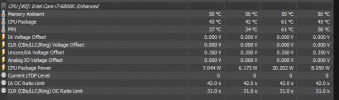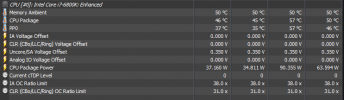Greetings,
I'm currently having a look at a platform of mine, that would be a gigabyte x99p-sli (bios F25b) coupled with an I7-6800K.
All looked well, save for a reading i noticed while i was scrolling through HWinfo sensors.
It seems that when the CPU is used on stock settings and therefore not overclocked, cpu package power readings appear as correct; meanwhile any kind of overclocking (be that through turbo boost or base clock) results in the sensor mentioned above to give a strangely low reading.
I did try to troubleshoot and do some research, i read about a setting in the bios that allows you to disable or enable "SVID support", however it looks to be present only on asus boards (do correct me if i'm wrong, as i haven't found anything on my gigabyte).
In conclusion, i observed that the CPU does in fact clock at the asked speed, and the temperature does increase when changing VCORE voltage (note that i have applied a fix to my windows build that disables a microcode update that effectively bricked completely overclocking on broadwell-e, i did test if that was the issue but it looks to not matter if it's enabled or not, behaviour remains the same).
I will attach screenshots to the thread, thanks in advance for the support (screenshots with low package power are recorded on a 4.2 ghz overclock and 1.2 volts, normal package power is on stock with turbo boost on all cores at 3.8 Ghz roughly 1.17 volts).
I'm currently having a look at a platform of mine, that would be a gigabyte x99p-sli (bios F25b) coupled with an I7-6800K.
All looked well, save for a reading i noticed while i was scrolling through HWinfo sensors.
It seems that when the CPU is used on stock settings and therefore not overclocked, cpu package power readings appear as correct; meanwhile any kind of overclocking (be that through turbo boost or base clock) results in the sensor mentioned above to give a strangely low reading.
I did try to troubleshoot and do some research, i read about a setting in the bios that allows you to disable or enable "SVID support", however it looks to be present only on asus boards (do correct me if i'm wrong, as i haven't found anything on my gigabyte).
In conclusion, i observed that the CPU does in fact clock at the asked speed, and the temperature does increase when changing VCORE voltage (note that i have applied a fix to my windows build that disables a microcode update that effectively bricked completely overclocking on broadwell-e, i did test if that was the issue but it looks to not matter if it's enabled or not, behaviour remains the same).
I will attach screenshots to the thread, thanks in advance for the support (screenshots with low package power are recorded on a 4.2 ghz overclock and 1.2 volts, normal package power is on stock with turbo boost on all cores at 3.8 Ghz roughly 1.17 volts).