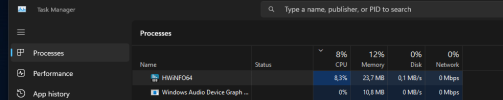You are using an out of date browser. It may not display this or other websites correctly.
You should upgrade or use an alternative browser.
You should upgrade or use an alternative browser.
Z690 Aorus Elite DDR4 Rev. 1.1 VR VOUT greyed out
- Thread starter qlf
- Start date
I literally found the fix for my problems.... It is their logofail patch on the bios logo. I had to disable the post gigabyte logo in bios settings and everything works now. 0 Greyouts in 7 hours of harcore testing, no more hangs on hwinfo or other monitoring software, and also those weird black screen at windows login are not present anymore. The testing was done on HWINFO64 v8 stable ver with every setting default. Jesus Christ I'm never buying Gigabyte again.
Also, I am sorry for all this "it is this, that", I just tried to be get to the bottom of this. If you can, please tell Gigabyte to investigate this.
Also, I am sorry for all this "it is this, that", I just tried to be get to the bottom of this. If you can, please tell Gigabyte to investigate this.
Last edited:
So i tried the new v8.01-5420 build and the new readings are awesome given that my renesas controller dies when read by hwinfo, but is it normal that vcc power out is capped to 255? pic below. Thank you for the effort.

I also contacted Gigabyte about the issue with the controller and they said that the issue has been transmited to the devs. I hope they will fix it with the new bios iteration.

I also contacted Gigabyte about the issue with the controller and they said that the issue has been transmited to the devs. I hope they will fix it with the new bios iteration.
So i tried the new v8.01-5420 build and the new readings are awesome given that my renesas controller dies when read by hwinfo, but is it normal that vcc power out is capped to 255? pic below. Thank you for the effort.
View attachment 11122
I also contacted Gigabyte about the issue with the controller and they said that the issue has been transmited to the devs. I hope they will fix it with the new bios iteration.
It could be capped if the VRM doesn't support certain SVID features. I'd have to see the DBG file.
I'm coming back with the same issue, still present. I have attached the debug file.
Problem description: at high cpu usage, power surge, the VRM sensor is getting stuck/greyed out. It does not come back, only a hard reboot(power cut) fixes it.
Attached DBG file generated by the latest stable HWINFO64:
Problem description: at high cpu usage, power surge, the VRM sensor is getting stuck/greyed out. It does not come back, only a hard reboot(power cut) fixes it.
Attached DBG file generated by the latest stable HWINFO64:
Attachments
Similar threads
- Replies
- 0
- Views
- 399
- Replies
- 4
- Views
- 366