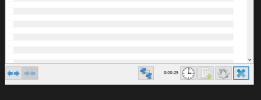Hi, searched through your forum, didn't find much other than mess around with the "Validate Windows position" or we've "fixed" this with a new version, so I registered just to ask..
I always thought it was just some funkiness I'd have to deal with because I've always used dual monitors, but I was wrong...
I switched to a single monitor recently and reinstalled windows and this is still happening!
I keep the window clipped to the right side of screen, but every other restart it will load to a random position, and sometimes it will even get stuck in the taskbar completely minimised to the point I have to use SHIFT + RIGHT CLICK + MAXIMISE just to get it to pop out the taskbar.
thanks for any help
I always thought it was just some funkiness I'd have to deal with because I've always used dual monitors, but I was wrong...
I switched to a single monitor recently and reinstalled windows and this is still happening!
I keep the window clipped to the right side of screen, but every other restart it will load to a random position, and sometimes it will even get stuck in the taskbar completely minimised to the point I have to use SHIFT + RIGHT CLICK + MAXIMISE just to get it to pop out the taskbar.
thanks for any help