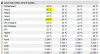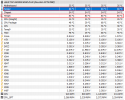Hi Martin,
Firstly thanks for a truly wonderful piece of software.
Secondly I have some questions - sorry if they've already been answered, I have searched for them on the forum without success.
I have an Asus ROG Strix x570 Gaming e (with a Ryzen 3950x CPU): Just under the motherboard temperature reading, there is listed 'Temp 2' and 'Temp 5' - are these real readings / from an actual sensor? If so, is it known what the sensors are measuring the temperature of?
Context: as you can see, they run a little hot on my system (69C and 77C) on my system at idle; under a short load (Passmark test), they go up a little (72C, 79C). If they are real temperatures, I would like to improve the cooling of those parts of my system. (Currently, in a full tower case: 3 * 120 intake front, 1 * 120 exhaust rear, 2 * 140 exhuast top, 3 * 120 pull cooling a 360 radiator (EKWB x360) outside of the case.)
Thanks very much

Firstly thanks for a truly wonderful piece of software.
Secondly I have some questions - sorry if they've already been answered, I have searched for them on the forum without success.
I have an Asus ROG Strix x570 Gaming e (with a Ryzen 3950x CPU): Just under the motherboard temperature reading, there is listed 'Temp 2' and 'Temp 5' - are these real readings / from an actual sensor? If so, is it known what the sensors are measuring the temperature of?
Context: as you can see, they run a little hot on my system (69C and 77C) on my system at idle; under a short load (Passmark test), they go up a little (72C, 79C). If they are real temperatures, I would like to improve the cooling of those parts of my system. (Currently, in a full tower case: 3 * 120 intake front, 1 * 120 exhaust rear, 2 * 140 exhuast top, 3 * 120 pull cooling a 360 radiator (EKWB x360) outside of the case.)
Thanks very much