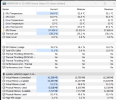Hi,
Apologies, i am a bit of a noob on a learning curve. I have now twice experienced a significant slowdown in performance of my Legion 5 R7 5800h and RTX 3070 and i use HWinfo to guide me on when she needs a clean out of fans etc.
This problem appears when temps are seemingly fine and the laptop under very little load. The CPU Tctl/Tdie is only showing at circa 50c but is shown in red on HWINFO sensor panel. It also shows as if it is significantly over thermal load but is in the 50-55c range.
A quick restart and everything is fine again but it would begood to know if anyone else has experienced this or if there is an underlying issue?
Apologies, i am a bit of a noob on a learning curve. I have now twice experienced a significant slowdown in performance of my Legion 5 R7 5800h and RTX 3070 and i use HWinfo to guide me on when she needs a clean out of fans etc.
This problem appears when temps are seemingly fine and the laptop under very little load. The CPU Tctl/Tdie is only showing at circa 50c but is shown in red on HWINFO sensor panel. It also shows as if it is significantly over thermal load but is in the 50-55c range.
A quick restart and everything is fine again but it would begood to know if anyone else has experienced this or if there is an underlying issue?