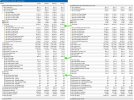martin.hudec
Member
I am wondering why am I seeing duplicate sensors in HWiNFO Sensors Status window, where one sensor is "normal" and duplicate sensor is prefixed with computer name in brackets?
I am thinking about removing some of them (mainly because they seem to be redundant and then the logging takes ~2x more space), but maybe there is some significance to them...
Thank you for your time,
Martin
P.S. ... I searched the forum, but found nothing to this, so I decided to ask.
I am thinking about removing some of them (mainly because they seem to be redundant and then the logging takes ~2x more space), but maybe there is some significance to them...
Thank you for your time,
Martin
P.S. ... I searched the forum, but found nothing to this, so I decided to ask.