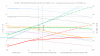therealsummoner
New Member
Just fired up HWInfo 6.28, right now running Prime95, reseted values after beginning of each test:
Asus Crosshair VIII Hero Wifi (latest BIOS v.1302)
Ryzen 9 3950x (PBO Enabled)
Prime95 Blend test:
Min: 73.6%
Max: 83.0%
Prime95 Small FFTs:
Min: 95.5%
Max: 95.9%
Prime95 Large FFTs:
Min: 72.4%
Max: 112.3%
I think however, the Small FFT test is the most representative, because of the real-deal-CPU-stress it does there, i.e. in idle situations i get also ~80% for Min and ~120% for Max readings.
Asus Crosshair VIII Hero Wifi (latest BIOS v.1302)
Ryzen 9 3950x (PBO Enabled)
Prime95 Blend test:
Min: 73.6%
Max: 83.0%
Prime95 Small FFTs:
Min: 95.5%
Max: 95.9%
Prime95 Large FFTs:
Min: 72.4%
Max: 112.3%
I think however, the Small FFT test is the most representative, because of the real-deal-CPU-stress it does there, i.e. in idle situations i get also ~80% for Min and ~120% for Max readings.