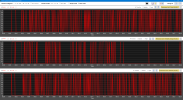That's normal. A BIOS is compiled or built at some point in time and might get published [...]
Hi again. I have a new system arriving in a few days, sans the GPU, but I just wanted to follow up since you've been kind enough to share your expertise and take such time in helping me troubleshoot this.
I see what you mean about it being less the mainboard and more the case that limits coolor options, I mispoke and should have said mATX case constaints. The case I've been using is a Thermaltake Armor A30. It has the PSU positioned directly over the CPU. I think there is less than a centimeter between the bottom of the power supply and the top of the Shuriken 3. Even so, this was an improvent in temperatures over the intel stock cooler I'd been using before.
Since we last spoke, I've replaced the PSU with a 750w Super Flower Leadex III. I figured I might as well try a new PSU to rule it out and if it didn't solve the problem I could use it in a new build.
It was promising at first, 5-6 hours straight with no crash. I made the mistake of speaking my optimism out loud however and as if it heard me, it entered a new phase of crashing far, far more frequently. So next thing I did was get a room fan like you mentioned a few posts back and experiment with placing it at different parts of the case while monitoring temps. I ended up removing one of the side windows and aiming the fan through the opening, which reduced temperatures by 6-7 degrees while running a game but did not have an effect on frequency of crashes.
After installing the new PSU the crashing issue has worsened to crashing on every game of Apex after about 5 minutes, sometimes on the lobby screen, and crashing across other games like Rocket League which I don't think ever happened until a few days ago. I've double checked connections and reseated the GPU and DDR3 sticks.
At this point I have a hunch this may be motherboard related for a few reasons. In around 2013/2014 when the system was new and with the lights off in the room, I clumsily plugged a pair of earbuds into the front of the case, missing the 3.5mm outlet and shorting a USB, resulting in a small electrical flash and an immediate system shutdown accompanied by a power failure message (long time ago, but I think the message stated a power surge had been detected and the system had shut down to prevent damage).
The system rebooted and everything seemed to work fine, except for the front IO panel, which seemed dead. Sometime, maybe 6 - 12 months later, I realized a period of BSOD's I was getting seemed to stem from having something plugged into one of the motherboard's USB's. Didn't matter which device, anything plugged into the particular USB would cause a BSOD, sometimes with a message related to a power failure. I put a cap on the problematic USB so I wouldn't mistakenly plug something into it and then went about business. Didn't have a major problem for years until these crashes started a few months ago.
Another issue that's become increasingly apparent just the last few weeks is while playing games or video, the image will sometimes freeze for just a second as the audio output switches from headphones to speakers and back again, as if the USB DAC I use for headphones briefly lost connection.
Also, when the system reboots from a crash, occasionally either the mouse or keyboard will appear to be connected, lights on and recognized by its corresponding software, though it won't register keypresses/inputs until I unplug and plug it in.
Maybe these USB/motherboard things are related, and related to the crashes. It feels simultaneously like I should have thought of this sooner but also like I'm grasping at straws, ha.
I've tried just m/kb plugged into every combination of USBs, changing my refresh rate and resolution in nVidia control panel, and toggling gSync on and off, all to no avail.
I've found that Rocket League crashes as soon as a game loads
unless I limit the framerate in-game to 60 or under. So that's kind of interesting. Doing the same on Apex doesn't work however.
I went ahead bought components for an Alder Lake build that will arrive this week. The only thing the builds will share in common is the GPU and the PCIe wifi card. Fingers crossed it isn't the GPU that's been the problem, but I guess I'll know for sure in a few days.