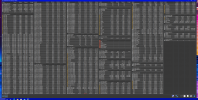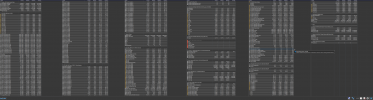Badgerslayer7
Member
Hi everyone,
I have an issue where I keep getting performance limit thermal yes. I have a water cooled strix 3090 with an ek water block and backplate. It has since come top my attention that ek provided the wrong instructions for applying the the right size thermal pads to the back of the card and they might not be actually making contact with the memory on the backplate. According to hwinfo my temps dont seem that high. Really I just want clarification that this might be the issue and not some bug. I dont really want to dismantle my loop if its not going to fix issue and im not entirely sure my thermal pads are not touching the backplate anyway. Hope someone can help thanks
I have an issue where I keep getting performance limit thermal yes. I have a water cooled strix 3090 with an ek water block and backplate. It has since come top my attention that ek provided the wrong instructions for applying the the right size thermal pads to the back of the card and they might not be actually making contact with the memory on the backplate. According to hwinfo my temps dont seem that high. Really I just want clarification that this might be the issue and not some bug. I dont really want to dismantle my loop if its not going to fix issue and im not entirely sure my thermal pads are not touching the backplate anyway. Hope someone can help thanks