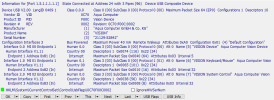You are using an out of date browser. It may not display this or other websites correctly.
You should upgrade or use an alternative browser.
You should upgrade or use an alternative browser.
HWiNFO v7.73-5370 Beta released
- Thread starter Martin
- Start date
Thanks. Is this the only dependency or are there other perhaps too?v7.73-5675 required Windows 10 dependices dcomp.dll and can't start on Win7 SP1 x64 then this DLL avalibaly only for Windows 10:
VictorVG
Well-Known Member
I can’t check for now since a number of dependencies exist only for Win10. Library DCOMP.DLL (Microsoft Direction Library) is associated with the new Metro API and in 64 bit editions is available only for Windows 10 and higher - it requires the OS kernel of the version of at least 6.3, and it itself imports the calls of another 15 runtimes listed in the sections Import and a number of them were not found for Win7 - "only for Windows 10 and newer."
I am still seeing some strange behavior.
Test 1 - Enabled Auto Start in HWINFO main settings. Saw HWiNFO64Launcher.exe appear in the HWINFO v7.73-5375 directory. Double-clicked on HWiNFO64Launcher.exe, I saw what I think is a command line window quickly open and close, then a few seconds later HWINFO started.
Test 2 - Changed the target to HWiNFO64Launcher.exe in the old task that I made. The task did run, and I again saw the brief command line window open and close, but it closed much faster, and HWINFO did not start.
Test 3 - Ended and Disabled my old task. Ran the new task that HWINFO created when I enabled Auto Start in HWINFO main settings. I again saw what I think is a command line window quickly open and close, then a few seconds later HWINFO started (same as Test 1).
So for some reason, the task HWINFO created runs HWiNFO64Launcher.exe and HWINFO starts, but the task I created which also runs HWiNFO64Launcher.exe runs, but the launcher window closes very quickly and HWINFO does not start. I think the noticeably faster closing of the command line window is indicating that the launcher did not work. There is no error for the task because the task did run. I think something is stopping the launcher. All of the settings in the 2 tasks are identical. The only difference is the task created by HWINFO says the author is HWiNFO. The task I made says the author is Administrator. Both tasks were configured for Windows Vista, Windows Server 2008 (don't know why). I changed them both to Windows 10 but it did not make any difference.
I will just use the task that HWINFO created, but I cannot figure out why the launcher does not work when it is started from my task, which is identical to the task HWINFO created. Could this be a permissions issues, or a dependency?
Test 1 - Enabled Auto Start in HWINFO main settings. Saw HWiNFO64Launcher.exe appear in the HWINFO v7.73-5375 directory. Double-clicked on HWiNFO64Launcher.exe, I saw what I think is a command line window quickly open and close, then a few seconds later HWINFO started.
Test 2 - Changed the target to HWiNFO64Launcher.exe in the old task that I made. The task did run, and I again saw the brief command line window open and close, but it closed much faster, and HWINFO did not start.
Test 3 - Ended and Disabled my old task. Ran the new task that HWINFO created when I enabled Auto Start in HWINFO main settings. I again saw what I think is a command line window quickly open and close, then a few seconds later HWINFO started (same as Test 1).
So for some reason, the task HWINFO created runs HWiNFO64Launcher.exe and HWINFO starts, but the task I created which also runs HWiNFO64Launcher.exe runs, but the launcher window closes very quickly and HWINFO does not start. I think the noticeably faster closing of the command line window is indicating that the launcher did not work. There is no error for the task because the task did run. I think something is stopping the launcher. All of the settings in the 2 tasks are identical. The only difference is the task created by HWINFO says the author is HWiNFO. The task I made says the author is Administrator. Both tasks were configured for Windows Vista, Windows Server 2008 (don't know why). I changed them both to Windows 10 but it did not make any difference.
I will just use the task that HWINFO created, but I cannot figure out why the launcher does not work when it is started from my task, which is identical to the task HWINFO created. Could this be a permissions issues, or a dependency?
I am still seeing some strange behavior.
Test 1 - Enabled Auto Start in HWINFO main settings. Saw HWiNFO64Launcher.exe appear in the HWINFO v7.73-5375 directory. Double-clicked on HWiNFO64Launcher.exe, I saw what I think is a command line window quickly open and close, then a few seconds later HWINFO started.
Test 2 - Changed the target to HWiNFO64Launcher.exe in the old task that I made. The task did run, and I again saw the brief command line window open and close, but it closed much faster, and HWINFO did not start.
Test 3 - Ended and Disabled my old task. Ran the new task that HWINFO created when I enabled Auto Start in HWINFO main settings. I again saw what I think is a command line window quickly open and close, then a few seconds later HWINFO started (same as Test 1).
So for some reason, the task HWINFO created runs HWiNFO64Launcher.exe and HWINFO starts, but the task I created which also runs HWiNFO64Launcher.exe runs, but the launcher window closes very quickly and HWINFO does not start. I think the noticeably faster closing of the command line window is indicating that the launcher did not work. There is no error for the task because the task did run. I think something is stopping the launcher. All of the settings in the 2 tasks are identical. The only difference is the task created by HWINFO says the author is HWiNFO. The task I made says the author is Administrator. Both tasks were configured for Windows Vista, Windows Server 2008 (don't know why). I changed them both to Windows 10 but it did not make any difference.
I will just use the task that HWINFO created, but I cannot figure out why the launcher does not work when it is started from my task, which is identical to the task HWINFO created. Could this be a permissions issues, or a dependency?
Was HWiNFO64Launcher.exe also present in the same folder as HWiNFO64.exe ? HWiNFO now automatically creates the file when it creates the new (or modifies the old) task.
I'm not positive if it's an issue with InfoPanel or HWiNFO but they no longer work together for me. I get a SHM error despite it being checked/shared. Old version still working fine.
I don't see any issue with SHM, so this should be reported here:
InfoPanel - Desktop Visualisation Software
After a week of development, and another week of review.. I'm happy to release InfoPanel, a desktop visualisation software for HWiNFO (via SHM). My personal motivation was to use HWiNFO sensors (since I paid for it), and display them onto a USB only LCD (BeadaPanel) via WinUSB api which I...
 www.hwinfo.com
www.hwinfo.com
Yes. Same folder, same target, same task settings. Here is a snip showing the directory with the HWINFO64.exe file and the HWinfo64Launcher.exe file. Both tasks (the one created by HWINFO and the old task file that I have used to start HWINFO for years) start HWinfo64Launcher.exe in this folder. The only differences I see are 1 - the Author of the tasks are different, and 2 - the amount of time I see the Command Line window is much shorter when started with my task than when started with the HWINFO created task. When I run the HWINFO created task, I see the command line window on the screen for almost 1 second, and then HWINFO starts a few seconds later. When I run my task, I see the command line window for a much shorter time, and HWINFO does not run.Was HWiNFO64Launcher.exe also present in the same folder as HWiNFO64.exe ? HWiNFO now automatically creates the file when it creates the new (or modifies the old) task.
Edit to add - I just tested this on my other rig which is set up the same way (dedicated Program drive where current and past versions of HWINFO are located, same task that I made long ago to start the latest version of HWINFO). I enabled Auto Start in HWINFO settings, the HWinfo64Launcher.exe file appeared in the HWINFO v7.73-5375 directory on the Program drive. I changed the target in my task to the launcher file. Task runs, command line window very briefly appears, HWINFO does not start. I then ran the HWINFO-created task (also with the launcher as the target file). Task runs, command line window appears for a longer time (~1-second), HWINFO starts.
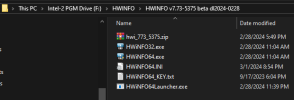
Last edited:
Yes. Same folder, same target, same task settings. Here is a snip showing the directory with the HWINFO64.exe file and the HWinfo64Launcher.exe file. Both tasks (the one created by HWINFO and the old task file that I have used to start HWINFO for years) start HWinfo64Launcher.exe in this folder. The only differences I see are 1 - the Author of the tasks are different, and 2 - the amount of time I see the Command Line window is much shorter when started with my task than when started with the HWINFO created task. When I run the HWINFO created task, I see the command line window on the screen for almost 1 second, and then HWINFO starts a few seconds later. When I run my task, I see the command line window for a much shorter time, and HWINFO does not run.
Edit to add - I just tested this on my other rig which is set up the same way (dedicated Program drive where current and past versions of HWINFO are located, same task that I made long ago to start the latest version of HWINFO). I enabled Auto Start in HWINFO settings, the HWinfo64Launcher.exe file appeared in the HWINFO v7.73-5375 directory on the Program drive. I changed the target in my task to the launcher file. Task runs, command line window very briefly appears, HWINFO does not start. I then ran the HWINFO-created task (also with the launcher as the target file). Task runs, command line window appears for a longer time (~1-second), HWINFO starts.
View attachment 10811
Is "Start in (optional)" set same for both tasks?
If you mean a start delay on the Trigger, I did not catch that when I compared the tasks (oops). The HWINFO-created task has a Delay task for 5 seconds. My task did not have that set. Also, the HWINFO task has "Run with highest privileges" checked and my task did not (oops again). I added the Delay task for 5 seconds and checked "Run with highest privileges" in my task but it did not make any difference on both computers.Is "Start in (optional)" set same for both tasks?
Totally unrelated issue - Does HWINFO not support the Aquacomputer Vision series of products? I have a cuplex kryos CPU block with a Vision display and noticed that it does not appear in HWINFO. The Vision has an integrated coolant temp sensor, a flow sensor (calculated like the D5 Next virtual flow sensor), and 16 soft sensors. I attached a screen snip of the USB info from SIV which may be helpful. If you want me to make this a separate post, let me know. Thanks.
Attachments
OK sorry. No my task did not have anything in Start in (optional). I added the path and now my task works so that was the problem. I don't understand why that is required but it worked.
Aquacomputer Vision - Sorry - I thought the info shown in that SIV panel may be helpful. If there is other information that I can provide to make it easier to add support for the Vision, please tell me what you need and I will try to provide it. If you don't want to bother with it I understand. It is the only Aquacomputer device I have that is not showing up in HWINFO.
Aquacomputer Vision - Sorry - I thought the info shown in that SIV panel may be helpful. If there is other information that I can provide to make it easier to add support for the Vision, please tell me what you need and I will try to provide it. If you don't want to bother with it I understand. It is the only Aquacomputer device I have that is not showing up in HWINFO.
Thanks Martin. I really appreciate it.Support of Aquacomputer Vision will be added in the next (Beta) build.
mahanddeem
Active Member
Hi Sir,
For the OSD, I wish you can extend this functionality to portable version, and not necessarily to be installed to Program Files. I'd imagine a lot of users would appreciate this. I'll definitely buy the license for fully licensed app
For the OSD, I wish you can extend this functionality to portable version, and not necessarily to be installed to Program Files. I'd imagine a lot of users would appreciate this. I'll definitely buy the license for fully licensed app
Hi Sir,
For the OSD, I wish you can extend this functionality to portable version, and not necessarily to be installed to Program Files. I'd imagine a lot of users would appreciate this. I'll definitely buy the license for fully licensed app
The requirement to start from a secure folder is not mine but Microsoft:

Only elevate UIAccess app installed in secure location - Windows Security
Learn about best practices and more for the policy setting, User Account Control Only elevate UIAccess applications that are installed in secure locations.
learn.microsoft.com