stangowner
Moderator
HWiNFOMonitor is an advanced Sidebar Gadget which allows to display and monitor any HWiNFO sensor data.
It's fully customizable and can display values in text, graphs or bars. SideShow is supported as well.
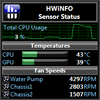
Download HERE
Version 2.0 Release Notes
- Reconfigured monitor ID to be compatible with recent changes in HWiNFO. You must be running HWiNFO beta v4.47-2333 or higher.
- Changed refresh rate setting from seconds to milliseconds (Please Note: The sidebar.exe process will use high CPU if set too low. HWiNFO's scan interval must not be higher than the gadget's for values to update every gadget refresh.)
- Added right click option to Display Filter arrows allowing you to reorder a sensor to the top/bottom of the list. Left clicking the arrow will still move it one position only.
Please Note: Global settings (color, title, main icon, etc) will be maintained during upgrade from 1.1 to 2.0. However, due to the changes in the sensor tracking IDs, all sensor specific customizations will be lost and need to be reconfigured. If you see any abnormal behavior (duplicate sensor list in display filter and sensor drop down list, please close the gadget and delete the "C:\Users\<username>\AppData\Local\HWiNFOMonitor\prefMonitors_#.json" files.
It's fully customizable and can display values in text, graphs or bars. SideShow is supported as well.
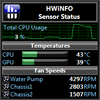
Download HERE
Version 2.0 Release Notes
- Reconfigured monitor ID to be compatible with recent changes in HWiNFO. You must be running HWiNFO beta v4.47-2333 or higher.
- Changed refresh rate setting from seconds to milliseconds (Please Note: The sidebar.exe process will use high CPU if set too low. HWiNFO's scan interval must not be higher than the gadget's for values to update every gadget refresh.)
- Added right click option to Display Filter arrows allowing you to reorder a sensor to the top/bottom of the list. Left clicking the arrow will still move it one position only.
Please Note: Global settings (color, title, main icon, etc) will be maintained during upgrade from 1.1 to 2.0. However, due to the changes in the sensor tracking IDs, all sensor specific customizations will be lost and need to be reconfigured. If you see any abnormal behavior (duplicate sensor list in display filter and sensor drop down list, please close the gadget and delete the "C:\Users\<username>\AppData\Local\HWiNFOMonitor\prefMonitors_#.json" files.


