Pappschachtel
Active Member
Ok it took me a while till i finished the functionality... (university, tests, private stuff and so on...)
Anyways. It's still wip ...
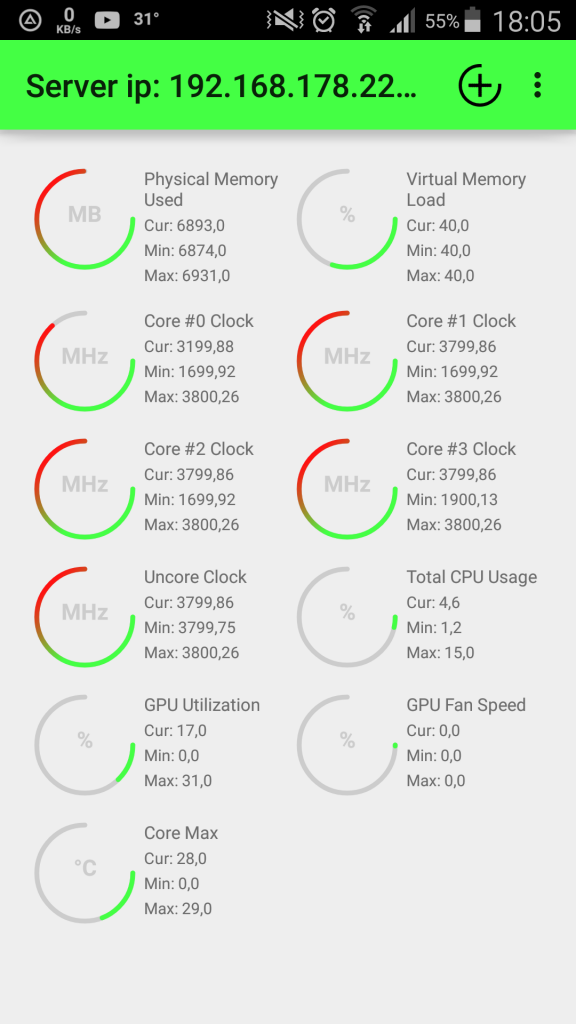
You are able to add the sensors you want and keep an eye on them. I will release this stuff once the UI on the android part is done and i fixed a few minor bugs.
Features:
-Monitor all Sensors HWinfo can offer
-Inside of your WLan / Lan Network or over Internet.
-SQLite DB on android side to keep the settings
-you can save multiple servers and their settings/sensors
More info here: blog.sigsegowl.xyz
Playstore: google play store
Anyways. It's still wip ...
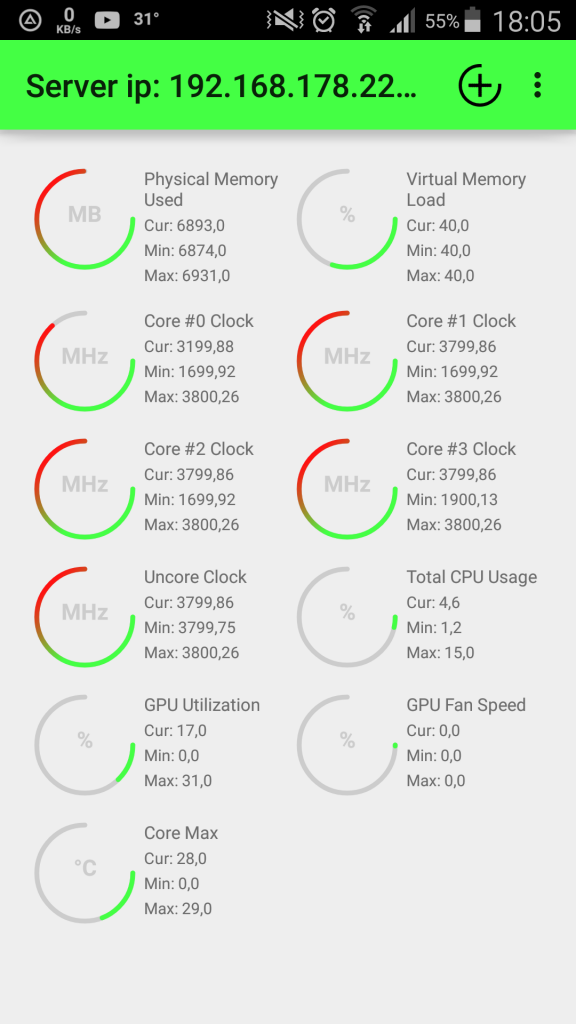
You are able to add the sensors you want and keep an eye on them. I will release this stuff once the UI on the android part is done and i fixed a few minor bugs.
Features:
-Monitor all Sensors HWinfo can offer
-Inside of your WLan / Lan Network or over Internet.
-SQLite DB on android side to keep the settings
-you can save multiple servers and their settings/sensors
More info here: blog.sigsegowl.xyz
Playstore: google play store



