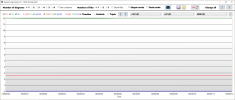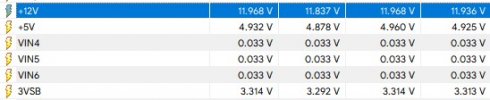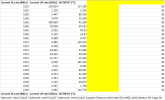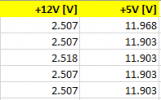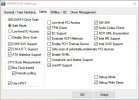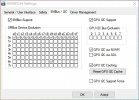MartinKoralek
New Member
Great tool, thanks for it!
But I have a trouble saving setup to a file. I will get the error "Culture is not supported. Parameter name: name en-EN is an invalid culture identifier." (translated to english) when I do it on PC with Windows with foreign language - in my case cs-CZ.
The config file will not be saved.
But I have a trouble saving setup to a file. I will get the error "Culture is not supported. Parameter name: name en-EN is an invalid culture identifier." (translated to english) when I do it on PC with Windows with foreign language - in my case cs-CZ.
The config file will not be saved.
Last edited: