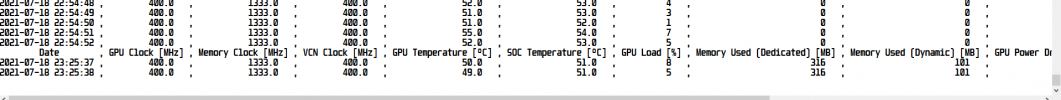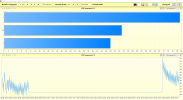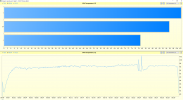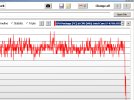You are using an out of date browser. It may not display this or other websites correctly.
You should upgrade or use an alternative browser.
You should upgrade or use an alternative browser.
LogViewer for HWINFO is available !
- Thread starter TomWoB
- Start date
WinstonWoof
Member
WinstonWoof
Member
Yes, I believe that was added when I launched GPU-Z a second time and it appended to the log file again with the new header. I think that part can be safely deleted. I can verify that I also see the same gap you see after I delete that header.If I delete that row there's still a gap between 6 mi9nutes into the run and approx 38 minutes
Hi all,
first of all: I think this is not the right place to discuss GPU-Z problems, better will be there.
But OK, let's finalize the discussion here.
Problem is clear:
up to an "End-Time" of "0:16:46" diagram looks normal, starting with End-Time "0:16:47" it doesn't. That's the border where I switch from "showing every log entry" (<=1000 entries) to "showing every second log entry" (1001 .. 2000 entries), because of performance. But that's not the problem, the problem is I have built in a check "how realistic a value can be". In case of GPU-Z it means, the value should not more change than 20°C from one value to another. But so far I don't double this value in case of "showing every second value" is used (should be 40°C).
Why do I do such a value check: because I saw strange spike values, e.g. single log values below absolute zero. If such a case happens, I ignore the spike and take the value from the previous value. I think, this is useful, especially for getiing "useful average values". A spike can ruin the average value. If I switch off the value check, the diagram looks as expected (incl min, ave, max-value):

So, what I have to do is at least to double the check value in case of every second value is shown (and so on, every third, etc). Or I switch off the check, actually I'm not sure what is the best solution ...
Some more information:
If you have diagonal lines like this (time range: "some seconds/minutes"):

This typically occurs in case of:
Best regards
Tom
first of all: I think this is not the right place to discuss GPU-Z problems, better will be there.
But OK, let's finalize the discussion here.
Problem is clear:
up to an "End-Time" of "0:16:46" diagram looks normal, starting with End-Time "0:16:47" it doesn't. That's the border where I switch from "showing every log entry" (<=1000 entries) to "showing every second log entry" (1001 .. 2000 entries), because of performance. But that's not the problem, the problem is I have built in a check "how realistic a value can be". In case of GPU-Z it means, the value should not more change than 20°C from one value to another. But so far I don't double this value in case of "showing every second value" is used (should be 40°C).
Why do I do such a value check: because I saw strange spike values, e.g. single log values below absolute zero. If such a case happens, I ignore the spike and take the value from the previous value. I think, this is useful, especially for getiing "useful average values". A spike can ruin the average value. If I switch off the value check, the diagram looks as expected (incl min, ave, max-value):

So, what I have to do is at least to double the check value in case of every second value is shown (and so on, every third, etc). Or I switch off the check, actually I'm not sure what is the best solution ...
Some more information:
If you have diagonal lines like this (time range: "some seconds/minutes"):

This typically occurs in case of:
- CPU is running at 100%, proper logging is not longer possible
- a time jump is within the log-data (logging app was stopped and started again with same log-file)
- a time jump happens on the PC itself (daylight saving time changeover or time of PC was set manually)
Best regards
Tom
Last edited:
Hi chevron,
yes, could be a solution, I think best will be a CheckBox in the "Edit"-menu. But I had a look at the code and there are less value checks existing as I thought:
Tom
yes, could be a solution, I think best will be a CheckBox in the "Edit"-menu. But I had a look at the code and there are less value checks existing as I thought:
- HWINFO
only log-categories with unit [FPS] are checked. If value is > 500 FPS, previous value is taken. I do this, because there are bad designed games existing, which have no FPS-limiter in the game menus -> the FPS value will reach 6'000 FPS and more. Such diagrams are unusable, I descibed this problem already in Post #37 (limit was meanwhile increased from 300 to 500).
BTW: no limit in game menus is still an issue, probably actual in "Amazons New World". There are a some reports of killed RTX 3090 of EVGA existing, it looks like that the EGVAs are overheating in the game menus -> the EVGAs are bad designed too (check Twitch-Streamer Gladd on Twitter or forums on Reddit)
- Afterburner & AIDA64
no value checks implemented
- GPU-Z
here are the most value checks implemented (perhaps tool has the worst values?). I check temperature values (+/- 20°C change per value), range of percent-values and range of voltage-values.
Tom
Last edited:
Hi all,
edhunter asked for previous version, because "selecting category by typing letters" conflicts with new "single letter hotkeys" of version 6.1. (e.g. "C" or "H"). Maybe in next version I will add prefix-key "Ctrl" to the single letter hotkeys to remove conflict. Hotkeys will be "Ctrl+C", "Ctrl+H", etc. Or better I use "Alt+C", etc. ... because "Ctrl-C" is typically "Copy"-command.
Regards
Tom
edhunter asked for previous version, because "selecting category by typing letters" conflicts with new "single letter hotkeys" of version 6.1. (e.g. "C" or "H"). Maybe in next version I will add prefix-key "Ctrl" to the single letter hotkeys to remove conflict. Hotkeys will be "Ctrl+C", "Ctrl+H", etc. Or better I use "Alt+C", etc. ... because "Ctrl-C" is typically "Copy"-command.
Regards
Tom
Last edited:
New Version 6.2
Hi all, I built a version 6.2 with the following new features:
Selection of log-application via command-line-argument
There are four new command line arguments (keywords = log-application names):
Optional file "GenericLogViewer.cla" for better "Open with ..."
The problem with Windows "Open with ..." is, that you cannot define command-line-arguments (unlike a desktop shortcut). Since version 6.2 you can pass command-line-arguments to the Generic Log Viewer also in "a file". If there is a file "GenericLogViewer.cla" in the same directory as the executable "GenericLogViewer.exe", "GenericLogViewer.cla" is read at startup and evaluated for command-line-arguments (for more info see example file "_GenericLogViewer.cla", is part of the release zip).
Adjustment of hot keys
I prefixed the single letter hotkeys (C, D, H, R and S) with "Alt + ...", because e.g. logging categories like "CPU ..." couldn't longer "quickly selected" (filtered) by clicking on letter C (see Post #138).
All "value checks" are disabled (gone)
Regarding discussion in Post #147 and ealier, I switched off all "value checks/optimizations". Now all diagrams show "pure log-data", e.g. the HWINO FPS-limit of 500 is also gone.
Enjoy the new features
Tom
Hi all, I built a version 6.2 with the following new features:
- Selection of log-application via command-line-argument
- Optional file "GenericLogViewer.cla" for better "Open with ..."
- Adjustment of hot keys
- All "value checks" are disabled (gone)
Selection of log-application via command-line-argument
There are four new command line arguments (keywords = log-application names):
- Afterburner
- AIDA64
- HWINFO
- GPU-Z
Optional file "GenericLogViewer.cla" for better "Open with ..."
The problem with Windows "Open with ..." is, that you cannot define command-line-arguments (unlike a desktop shortcut). Since version 6.2 you can pass command-line-arguments to the Generic Log Viewer also in "a file". If there is a file "GenericLogViewer.cla" in the same directory as the executable "GenericLogViewer.exe", "GenericLogViewer.cla" is read at startup and evaluated for command-line-arguments (for more info see example file "_GenericLogViewer.cla", is part of the release zip).
Adjustment of hot keys
I prefixed the single letter hotkeys (C, D, H, R and S) with "Alt + ...", because e.g. logging categories like "CPU ..." couldn't longer "quickly selected" (filtered) by clicking on letter C (see Post #138).
All "value checks" are disabled (gone)
Regarding discussion in Post #147 and ealier, I switched off all "value checks/optimizations". Now all diagrams show "pure log-data", e.g. the HWINO FPS-limit of 500 is also gone.
Enjoy the new features
Tom
c1462066778
New Member
How can I download this software? The link you post opens and jumps to the download address of HWINFONew Version 6.2
Hi all, I built a version 6.2 with the following new features:
- Selection of log-application via command-line-argument
- Optional file "GenericLogViewer.cla" for better "Open with ..."
- Adjustment of hot keys
- All "value checks" are disabled (gone)
Selection of log-application via command-line-argument
There are four new command line arguments (keywords = log-application names):
If one of these words is defined as command-line-argument, you will not be asked for the log-application when opening the first log file, because it's already known to the Generic Log Viewer.
- Afterburner
- AIDA64
- HWINFO
- GPU-Z
Optional file "GenericLogViewer.cla" for better "Open with ..."
The problem with Windows "Open with ..." is, that you cannot define command-line-arguments (unlike a desktop shortcut). Since version 6.2 you can pass command-line-arguments to the Generic Log Viewer also in "a file". If there is a file "GenericLogViewer.cla" in the same directory as the executable "GenericLogViewer.exe", "GenericLogViewer.cla" is read at startup and evaluated for command-line-arguments (for more info see example file "_GenericLogViewer.cla", is part of the release zip).
Adjustment of hot keys
I prefixed the single letter hotkeys (C, D, H, R and S) with "Alt + ...", because e.g. logging categories like "CPU ..." couldn't longer "quickly selected" (filtered) by clicking on letter C (see Post #138).
All "value checks" are disabled (gone)
Regarding discussion in Post #147 and ealier, I switched off all "value checks/optimizations". Now all diagrams show "pure log-data", e.g. the HWINO FPS-limit of 500 is also gone.
Enjoy the new features
Tom
How can I download this software? The link you post opens and jumps to the download address of HWINFO
Try here: https://www.hwinfo.com/add-ons/
kdk_warhead
New Member
Thanks again for this great software! It’s getting better and better 
Hi all,
HWINFO and Generic Log Viewer were officially recommended today by Linus Tech Tips as optimal tools for log data analysis: see on YouTube
Regards
Tom
HWINFO and Generic Log Viewer were officially recommended today by Linus Tech Tips as optimal tools for log data analysis: see on YouTube
Regards
Tom
Kiriakos-GR
Well-Known Member
Hi Tom, I will monitor your project progress due this topic, because our other path of communication, it seems to me that they sabotage your project.
I am looking forwards for the NEW version 6.3, this now including far superior user interface !!
I am looking forwards for the NEW version 6.3, this now including far superior user interface !!
Hi all,
Kiriakos had a good idea to improve the UI, especially for the identification of the used colors in the diagrams. I have developed this idea even further and I'm currently implementing it. Here are some impressions of the beta version.
Selfie Mode
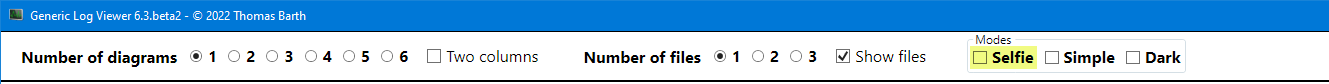
Screenhot with "Camera Symbol" - Multiple Categories

Screenhot with "Camera Symbol" - Multiple Files

Header shows opened filenames with correspoding colors, the used files could be e.g.
 (you should always do this anyway)
(you should always do this anyway)
Regards
Tom
Kiriakos had a good idea to improve the UI, especially for the identification of the used colors in the diagrams. I have developed this idea even further and I'm currently implementing it. Here are some impressions of the beta version.
- in "multi category mode" (single file), the used colors are now close to ComboBox (Kiriakos idea)
- a new "Selfie Mode" is available, which hides "selection controls" for better documentation (screenshots)
- screenshot functionality (camera symbol) improved: automatic activation of "Selfie Mode" and deactivation after picture is done
Selfie Mode
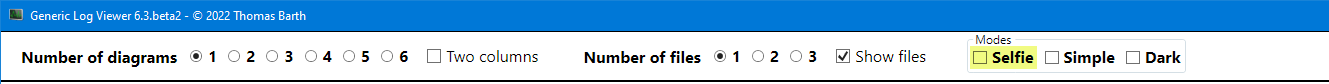
Screenhot with "Camera Symbol" - Multiple Categories

- In the header the opened filename is shown, without foldername and file-extension (examples see below)
- selection controls are hidden (e.g. Timeline, Statistic, Triple)
- used colors are shown on left side of ComboBox
Screenhot with "Camera Symbol" - Multiple Files

Header shows opened filenames with correspoding colors, the used files could be e.g.
- C:\Users\username\Documents\Filename1 - GTX 1080.csv
- L:\Logs\Filename2 - GTX 2080.log
- Z:\somewhere\else\Filename3 - GTX 3080.txt
Regards
Tom
Kiriakos-GR
Well-Known Member
Meaningful file name it might work for a single sensor or item.
In order for me to give more detail at multiple sensors, I did play with Martin (sensor rename feature)
I will deliver a sample soon.
In order for me to give more detail at multiple sensors, I did play with Martin (sensor rename feature)
I will deliver a sample soon.
Kiriakos-GR
Well-Known Member
Tom, he is kind to give me access at V6.3 this is now at BETA stage, and therefore not ready yet.
Feedback time: I own Gigabyte GA-Z87X-UD5H + i7 4770 + DDR3 2400 XMP.
I did inform Tom about a small bug, one specific sensor does not load when SETUP LOG VIEWER.cfg this is loaded.
After renaming the sensor, this now having a less number of characters (letters) this is now able to load.
While at the software directly, the user can load manually any sensor up to 60 characters length, the backup settings = script (this has some sort of limitation).
The cell of the diagram which contain something that long, this stays empty.
I am using 64bit operating system, not sure if this is operating system limitation?
a) This is sample of the sensor not automatically loading.
Feedback time: I own Gigabyte GA-Z87X-UD5H + i7 4770 + DDR3 2400 XMP.
I did inform Tom about a small bug, one specific sensor does not load when SETUP LOG VIEWER.cfg this is loaded.
After renaming the sensor, this now having a less number of characters (letters) this is now able to load.
While at the software directly, the user can load manually any sensor up to 60 characters length, the backup settings = script (this has some sort of limitation).
The cell of the diagram which contain something that long, this stays empty.
I am using 64bit operating system, not sure if this is operating system limitation?
a) This is sample of the sensor not automatically loading.
Attachments
Last edited:
Hi Kiriakos, SpeedyIV,
here are some comments:
@Kiriakos-GR:
Regards
Tom
here are some comments:
@Kiriakos-GR:
- filenames should describe the "session" (HW & SW), not the "used sensors". Sensors are "category-names"
Session example: "Win10 - Intel12900K - GTX3080 - F1 2021" - the bug is clear, the ":" in the sensor-name is the problem, because I split every config-line into a left part (which config-setting) and right part (which config-value) by ":"
Try "sensor-names" without ":" -> will work. Anyway, I will fix that, should work independent of used characters!
- release-date: hm ... I just identified more things to improve for "Selfie-Mode": I want to hide the "Category-ComboBoxes" too, I prefer using a "header-line" like in Simple-Mode (with colors)
- release-date: around Easter
Regards
Tom
Similar threads
- Replies
- 3
- Views
- 429
- Replies
- 0
- Views
- 539
- Replies
- 1
- Views
- 193
- Replies
- 2
- Views
- 277