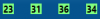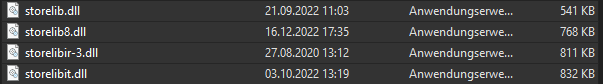OK, so I prepared an initial test build for LSI MegaRAID.
As the first step, you will need to download the LSI MegaRAID support libraries package here:
www.hwinfo.com/beta/LSI_lib.zip, and extract the appropriate files into your windows\system32 folder.
If your operating system is 64-bit, extract files from the x64 folder of that package to c:\windows\system32 (assuming this is your system32 folder).
Then please download the test Beta version of HWiNFO here:
www.hwinfo.com/beta/hwi64_627_4173.zip
Run this build and disable Sensor-only mode, as first we need to check if this will show drives connected to your controller.
Also make sure to enable Debug Mode in HWiNFO per instructions here:
https://www.hwinfo.com/forum/threads/read-this-before-submitting-a-report.241/
If HWiNFO will show the drives then you can also open the Sensors window to check if their SMART values along with temperature will show up.
After that, create a HTML Report File from the main menu, close HWiNFO and locate the HWiNFO64.DBG file in HWiNFO folder.
I'm really not sure if this will work as I didn't have a chance to test this on real hardware yet.
In either case, please attach the two files created (HTML Report + Debug File) here (you might need to compress them if they are too large), so I can analyze the details and see if/what needs to be fixed/improved.