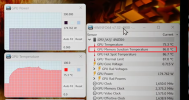[T.T]TigeR_H
Member
Just wanted to clarify, is it planned to add fan speed monitoring for this laptop model (MSI GT77)? In the previous post it was said that in the next updates this feature will be added for the MSI GE67HX model (here https://www.hwinfo.com/forum/threads/msi-laptops-fan-speed-monitoring.8603/#post-38002 ), as well as in the "upcoming changes" on website. Could you add monitoring for GT 77 as well, please?
P.S. the GT77 has 4 fans
Attached the debug file below if needed!
P.S. the GT77 has 4 fans
Attached the debug file below if needed!