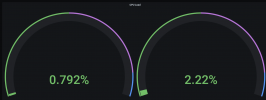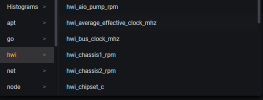You are using an out of date browser. It may not display this or other websites correctly.
You should upgrade or use an alternative browser.
You should upgrade or use an alternative browser.
Prometheus Adapter for HWiNFO (+ Grafana Dashboard)
- Thread starter Kallex
- Start date
Fisherman's Friend
Member
Doh, I thought I ran through all the options but obviously I missed that. How elegant solution from the devs. Why keep all the previous settings as they were, indeed.Did you also enable the Shared Memory from the options? As its currently disabled by default, it could explain the error for "not finding memory mapped file".
It's all described here for a couple of weeks including an explanation for the reason why this setting is disabled by default now:
 www.hwinfo.com
www.hwinfo.com
IMPORTANT CHANGES TO HWiNFO64 COMING SOON
Dear users, Today, I'd like to share with you some important changes coming to HWiNFO (especially HWiNFO64) in the near future. For many years it was possible to maintain this project as an unconditional freeware model and cover the expenses and effort with some income from advertisements and...
 www.hwinfo.com
www.hwinfo.com
Hi Kallex,
I'm new to this. I have an Desktop and a Server that i would like to pull data from.
Can i seperate the readings somehow? I have created a dashboard for the desktop and want to create a dashboard for the server - but right now all the data is aggregated to the hwi part of the prometheus data and thus the generic readings like cpu usage are shown as two instances on my dashboard for the desktop.
Can i change something so that the data from the desktop is kept as hwi and the data from the server comes in something like hwi_s?
I'm new to this. I have an Desktop and a Server that i would like to pull data from.
Can i seperate the readings somehow? I have created a dashboard for the desktop and want to create a dashboard for the server - but right now all the data is aggregated to the hwi part of the prometheus data and thus the generic readings like cpu usage are shown as two instances on my dashboard for the desktop.
Can i change something so that the data from the desktop is kept as hwi and the data from the server comes in something like hwi_s?
Attachments
The latest version has host-attribute within that can possibly be used to this. I haven't done it myself (yet), but there should be way to filter based on it. If that seems to work, I could add manual fixed categories, that you could configure on each machine, so that your server(s) and workstation(s) could possibly be then filtered/"grouped" based on that category.
If you test with that "host" attribute and get (any) desirable results, let me know if we can enrich the "fixed categories" do help.
If you test with that "host" attribute and get (any) desirable results, let me know if we can enrich the "fixed categories" do help.
The latest version has host-attribute within that can possibly be used to this. I haven't done it myself (yet), but there should be way to filter based on it. If that seems to work, I could add manual fixed categories, that you could configure on each machine, so that your server(s) and workstation(s) could possibly be then filtered/"grouped" based on that category.
If you test with that "host" attribute and get (any) desirable results, let me know if we can enrich the "fixed categories" do help.
Works like a charm, thank you!
I can understand the need for a Pro license and I wouldn’t mind paying for a Pro version but the “yearly” subscription it’s a no go for me. I mean you are asking for more than a third of the Office 365 subscription… This soft is great but you can't really compare to 1/3 of what O365 is offering let’s be honest.
That’s very unfortunate and I hope the author of the plugin find a way to make it work with the registry instead of the shared memory
That’s very unfortunate and I hope the author of the plugin find a way to make it work with the registry instead of the shared memory
Last edited:
I can understand the need for a Pro license and I wouldn’t mind paying for a Pro version but the “yearly” subscription it’s a no go for me. I mean you are asking for more than a third of the Office 365 subscription… This soft is great but you can't really compare to 1/3 of what O365 is offering let’s be honest.
That’s very unfortunate and I hope the author of the plugin find a way to make it work with the registry instead of the shared memory
I can understand what you possibly mean, but I want to clarify certain aspect. O365 is a subscription, you cannot use it without having active subscription. HWiNFO "subscription" is actual active upgrade-maintenance plan. It's common on all kinds of "updating required software", many use 40-50% maintenance price.
You are not forced to subscribe for the maintenance - you get to keep all the versions that you paid and got while you had "upgrade period" active. If you buy now, you get the 12 months (or so) upgrades included. I personally was using some age-old v6.40 until when I heard about the v7.00 change and wanted to a) support Martin and b) ensure that PromDapter works without issues on v7.00 (as it does, once the Shared Memory is enabled).
All that said - you can keep using the v6.xx version. If your hardware doesn't change (ie. you don't upgrade to stuff, that isn't supported by v6.xx), it should work without issues for a long time.
You are correct, but I rather pay 100$ once for a lifetime license (including updates) than a yearly subscription, I’m completely allergic to this model.You are not forced to subscribe for the maintenance....
You are correct, but I rather pay 100$ once for a lifetime license (including updates) than a yearly subscription, I’m completely allergic to this model.
I understand what you mean. Lifetime is kind of artificial "promise" - rather than solid guarantee that can be dependent on. I on the other hand dislike it, because there is no guarantee for it.
There is much less motivation to support lifetime upgraders, when thinking of the future, than making legit upgrades for getting money for it.
You still suffice "lifetime guarantee", if you just stop making the upgrades altogether. That's why I think its minority of software that actually even offers the lifetime model. It's practically always a "marketing gimmick" that I'm allergic to
For me lifetime = as long as the software is actively developed. I don’t mind paying yearly subscription for a “online” service that I consume. But for a software that runs 100% on my system and doesn’t require online resources it’s a no go.
A good example of "Lifetime" is the PlexPass. Monthly, yearly or lifetime subscription, perfect, even though is consume “cloud” ressources.
A good example of "Lifetime" is the PlexPass. Monthly, yearly or lifetime subscription, perfect, even though is consume “cloud” ressources.
For me lifetime = as long as the software is actively developed. I don’t mind paying yearly subscription for a “online” service that I consume. But for a software that runs 100% on my system and doesn’t require online resources it’s a no go.
A good example of "Lifetime" is the PlexPass. Monthly, yearly or lifetime subscription, perfect, even though is consume “cloud” ressources.
I get the example, its what I call "marketing gimmick". Remember the "infinite storage on cloud" that Microsoft and Google had... and no longer have. That's the counter example - when costs exceed the "value of the promise".
Fact is the upgrades on HWiNFO require work which will cause costs. Trying to predict them in a fair manner for "lifetime" is really hard and therefore is used as a "optimistic promise" to make it lucrative to pay.
100% agree on this one, and I completely understand the economic advantage behind the difference between purchase and subscription.... Remember the "infinite storage on cloud" that Microsoft and Google had...
Anyway, it’s his choice, I really wouldn’t mind paying once, but I won’t subscribe to a software like this for my current use.
I’ll stick to the current version and when I get a couple hours fall back to my original plan before you developed the plugging: Have hwinfo dump the info of the counter I need on the registry and converts the values with PowerShell to be read by windows_exporter
EDIT: Cleared out - false alarm; see posts below.
I'm suspecting that PromDapter might cause a memory leak. I just noticed that on all of our systems HWiNFO64.exe had committed a lot of memory; one was at 18 GB point, other is at 7 GB, and third one is at 3GB. When restarting HWiNFO brings it to somewhere of ballpark of 40 MB.
Two of the systems are running v7.00 and one is v6.24 so its not anything that was changed recently.
I'm currently suspecting PromDapter might not free its shared memory allocations entirely, and it clogs up over time. I'll investigate and get back to the case.
I'm suspecting that PromDapter might cause a memory leak. I just noticed that on all of our systems HWiNFO64.exe had committed a lot of memory; one was at 18 GB point, other is at 7 GB, and third one is at 3GB. When restarting HWiNFO brings it to somewhere of ballpark of 40 MB.
Two of the systems are running v7.00 and one is v6.24 so its not anything that was changed recently.
I'm currently suspecting PromDapter might not free its shared memory allocations entirely, and it clogs up over time. I'll investigate and get back to the case.
Last edited:
Do you maybe have an NVIDIA GPU? There was a known memory leak in their drivers related to the GPU Power sensor.
Thank you, yes in fact all of the systems have NVIDIA GPUs. And I see the memory slowly growing even when shutting down all of PromDapter instances. Also running 10k - 100k times the PromDapter query didn't increase the memory load at all.
I had tested the memory leaks before on my code (when I suspected them) so I had tests ready. None of the tests showed anything on HWiNFO64.exe either, the slowly climbing rate must come from other source - such as the NVIDIA GPU being a solid candidate.
Thank you for pointing it out!
Try to disable monitoring of the GPU Power sensor if it will stop leaking.
Yes it does. Disabling monitoring stops leaking instantly, re-enabling monitoring continues leaking.
Similar threads
- Replies
- 2
- Views
- 2K
- Sticky
- Replies
- 35
- Views
- 13K
- Replies
- 2
- Views
- 3K
- Replies
- 3
- Views
- 4K