Pinkie Pie
Well-Known Member
After updating my temps no longer show inside rainmeter did a new option get in that is disabled by default or something am i missing something or did they decide to give rainmeter the finger ?\
after reinstalling 6.42 everything works again.
after reinstalling 6.42 everything works again.