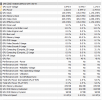You are using an out of date browser. It may not display this or other websites correctly.
You should upgrade or use an alternative browser.
You should upgrade or use an alternative browser.
V7 not showing GPU Temp!
- Thread starter Muser
- Start date
Thank youThanks. I think I found the bug and will fix it in the next build.
And for a wonderful tool!!!!!!!!!!
I don't think so, the NVIDIA driver is the same version as before (27.21.14.6172).Probably it did also update the NVIDIA driver. Nice
eXePert
Member
Hello, Martin! I work in support of FPS Monitor and we also receive reports about the absence of GPU Temperature sensors on mobile discrete cards like 850M, 950M, and there is also a missing GPU Clock sensor on a mobile Intel Core i3-8130U processor (Intel (R) UHD Graphics 620). Attached a couple of debug files and a screenshot from the last user here and handed them over to Eduard. And so far only mobile discrete cards. I personally have a laptop with GT525M and everything is ok.
Attachments
Please try this build and let me know if it fixes the issue: www.hwinfo.com/beta/hwi64_701_4403.zip
eXePert
Member
I will provide an update to FPS monitor.
Thanks you! The user installed this beta for himself and the sensor appeared!Please try this build and let me know if it fixes the issue: www.hwinfo.com/beta/hwi64_701_4403.zip
Attachments
Similar threads
- Replies
- 2
- Views
- 674
- Replies
- 3
- Views
- 926