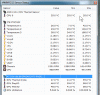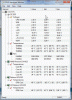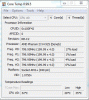Your Temperature 2 and Temperature 3 seem to correspond to the two CPUID readings for the Radeon HD 4350.
The CPUID readings are clearly wrong, with a negative minimum. All four of those numbers, two from you and two from CPUID, have max numbers that seem insanely high. The PC would have been on its knees.
PC is new Pavilion HPE-110f desktop. Running beautifully. Every part of case is cool. Can you help me understand those temperature readings?
The CPUID readings are clearly wrong, with a negative minimum. All four of those numbers, two from you and two from CPUID, have max numbers that seem insanely high. The PC would have been on its knees.
PC is new Pavilion HPE-110f desktop. Running beautifully. Every part of case is cool. Can you help me understand those temperature readings?